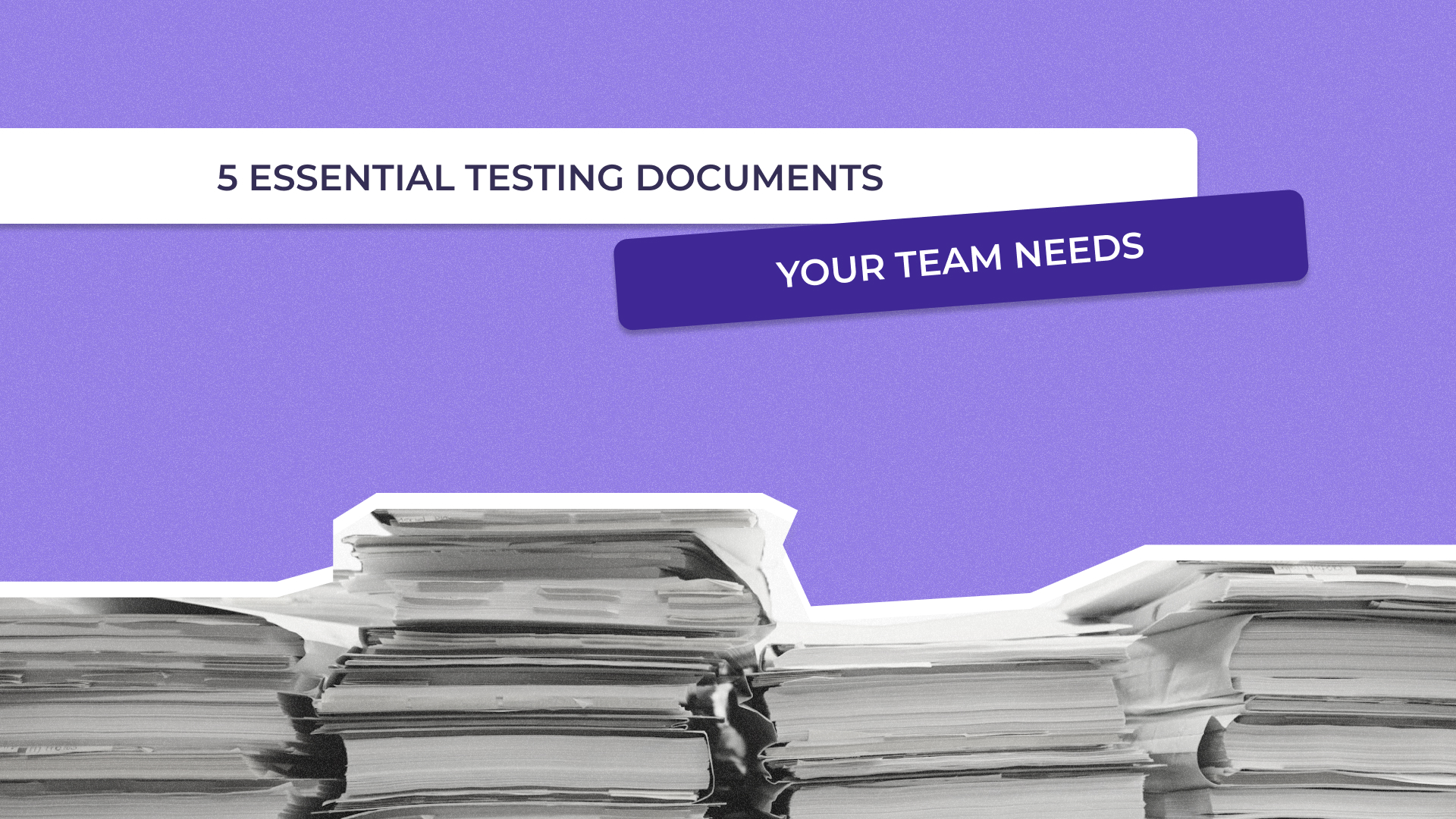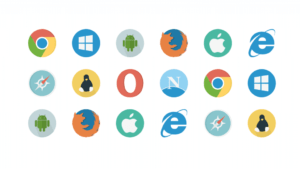Proper documentation is a key pillar of your QA process success since it helps to establish a smooth workflow. In this article, you will learn about the essential artifacts used in quality assurance and gain some practical tips on how to facilitate the work of a QA team with proper documentation.
At UTOR we pay close attention to software testing documentation since it impacts the long-term success of the QA processes we set up for our clients.
What is Test Documentation
Before the start of quality assurance activities and throughout the entire software testing process, QA Engineers create a set of documents, known as test documentation. It is used for identifying the fundamentals, basic terminology, product requirements, specifications, and planned or executed testing activities.
These documents contain comprehensive information regarding the QA process and aim to make it more efficient and organized. In other words, testers will spend less time preventing and finding software bugs, and developers will be able to fix them faster.
Why You Need To Organize and Maintain Your Documentation
Bring clarity to the QA process
Testing documentation keeps all the detailed information about QA activities and planned tests and makes it easily accessible for QA team members and other stakeholders (developers, product owners, managers, etc.). Clear written documents help to remove any uncertainties and misunderstandings between any parties involved in the QA process.
Centralized Knowledge Base for Software Testing
The success of software testing depends on having a solid knowledge base. It is essential to have a central repository for your testing documents to guarantee effective test execution, consistent updates, and seamless onboarding. You can store any data of the following in this repository, which serves as a single source of truth:
Features of the product: State desired behavior and functionality.
Testing tools and devices: Verify that everyone is using the appropriate tools for the work by testing tools and gadgets.
Frameworks: Ensure that the project’s testing procedures are uniform.
Additional information: Keep track of any further data that is pertinent to the tests.
When software testing documents are kept up to date, new members of the QA team can rapidly understand the scope of the project and become less dependent on more seasoned team members for assistance.
Provide stakeholders with detailed information about the testing process
The QA documents provide the stakeholders with access to real-time reports and the current state of the QA process. CTOs or business owners can evaluate the QA team’s progress at any time and give instant feedback.
Analyze the results and progress
Using the QA process documentation, QA Managers can quickly review the testing activities and raise a flag if something goes wrong. It allows to prevent bottlenecks in the software testing process, hit the planned KPIs, and meet the deadlines.
How Proper Documentation Can Improve Your Development and QA Processes
Software testing documentation is crucial in promoting transparency and collaboration among testers, developers, and stakeholders. It provides access to product features, implementation details, and ongoing testing allowing you to make informed decisions throughout the project lifecycle. Here’s why such documentation is necessary:
- Software testing documentation brings transparency between testers, developers, and stakeholders. Everyone involved in a project can access product features, their implementation, and testing progress.
- Test documentation in software testing helps meet deadlines since it helps keep track of QA milestones and deliverables. It ensures we stay on course and hit our targets. Plus, it helps monitor our test coverage, making sure you’ve got all bases covered in our testing efforts.
- Faster onboarding process for new team members. Access to specifications, goals, and progress of QA activities in a single database allows new workers to dive into the software testing process without the mentor’s supervision.
- Removes uncertainties in the scope of work. For instance, some issues may arise when assigning tasks to different QA testers. In this case, clear documentation helps to prevent misunderstandings and potential conflicts.
- Builds a systematic approach. Using software testing documentation templates with specified formats and preapproved structures clarifies the reproduction steps and the expected results and facilitates the execution of the testing process in a project.
- Documentation can help to make sure you’re on the same page with a client and play an important role in client relationship building by gaining the confidence that everything is done according to the requirements.
Essential Test Documents: Your Project’s Roadmap to Success
Test Plan
A test plan is a comprehensive QA process document that identifies the scope of testing activities and the amount of available resources such as manpower, time, and tools, available for the testing process. It usually includes test items, software development risks, features included and excluded from the testing process, testing approach, pass and fail criteria, test deliverables, responsibilities, schedule, etc. In other words, it contains all the information regarding the testing process that the QA team and Managers can require.
A test plan is written at the project’s early stages after the requirements gathering phase. The amount of document sections and level of detail depends on the project size and quality goals.
Test Strategy
It is important to differentiate the test plan and the test strategy. Unlike the test plan, the test strategy may not be created for one single project and is used mostly by management and stakeholders to identify overall quality goals and the long-term vision of a project’s success and lifecycle. This document that describes the testing methods and inspected areas is designed by the Project Manager.
Requirement Specification
This document contains the feature, function, performance, quality requirements, and other information related to the design, verification, and product maintenance. The QA team, developers, and stakeholders may address this document to avoid misunderstanding.
It acts as a blueprint, outlining exactly what the software needs to do and how it should perform, and makes QA work easier because they have a document that exactly describes how a product should work.
This type of document is not directly related to the quality control process. A business analyst typically creates standards for testing. However, we usually encounter cases where managers entrust the creation of technical specifications to quality assurance engineers, which is incorrect.
Here’s what UTOR’s CTO says:
Our main job as quality engineers is to ensure that the product meets established standards, not to create those standards ourselves.
Test Checklist
This document defines the software functionality and includes the list of tested product features, test statuses, and results. It clarifies the number of successful or failed tests and formalizes the testing of each particular functionality. This document is used for overseeing the accuracy of testing processes. Checklists may cover the whole scope of QA or separate software testing types (e.g., unit testing, performance testing, etc.).
Check out how to optimize your testing efforts with QA Outsourcing.
Test Case
A test case describes the steps and needed actions to test the software feature and aims to verify if the functionality works as expected and meets the product requirements. It usually contains the following elements:
- An identifier or a test case number;
- The description of a tested feature;
- The type of a test case: positive (when valid data is used to check if the functionality works as it is supposed), negative (when invalid input is used to ensure that the system responds as expected), or destructive (to learn which load a system can withstand before it crashes);
- Data for test execution that includes a set of values crucial for executing the test cases;
- Preconditions (prior statement or actions to be performed before test execution);
- Detailed steps to reproduce during the test execution;
- Expected results (what should happen);
- Actual results (what happened);
- Postconditions (actions to be performed after the test is finished);
- Test status: pass, fail, or blocked (if the case can’t be executed).
Test cases for similar functionality could be combined to keep the documentation organized and easily updated.
Use Case
A Use Case is a unit that breaks down a big requirement into smaller, manageable pieces in SCRUM development. For example, “As a registered user, I can log into the system by entering my credentials.”
We break all the functionality into smaller pieces, making it easier to plan and estimate our work, both for testing and development. It also helps us see how much work we have. Usually, these use cases act as big groups where we divide technical tasks if they’re too big for one sprint
Bug Report
After a QA Tester finds a software defect, the next step is to create a bug report, which contains thorough information about the issue, how, where, and under which conditions it was found. The effective bug report should contain the following information:
- Project and tested feature name;
- Description of issue;
- Steps to reproduce it;
- Expected and actual result;
- Severity (Blocker, Critical, Major, Minor) and Priority (High, Medium, Low);
- Status (New, Accepted, Resolved, etc.).
QA Engineers must create a detailed report and provide sufficient data, so developers would be able to identify and fix the bugs quickly.
How to Organize an Effective Documentation
Here are some tips from UTOR’s team on how to make QA documentation work in your favor, instead of creating a mess:
- Involve QA Engineers as early as possible to investigate the project requirements and discover potential issues before they arise.
- QA manager or QA Lead should create the structure of the test documentation, and can then delegate the task of creating smaller parts of it to other QA engineers.
- Do not create excessive documentation. Instead, assess the scale and duration of your project, and incorporate only what is essential to achieve your quality objectives.
- Don’t rely on QA documentation blindly. Yes, QA documentation is essential. It keeps everyone on the same page and streamlines testing processes. But remember, documentation is a guide, not a rigid rulebook.
- Keep documents updated. Assign the team member to be responsible for regular document revisions.
- Always add new product requirements as soon as they arise.
- Use version control, that is approved and coordinated with the development team. Ensure that every team member knows how to address it.
- Document all the bugs found. No exceptions.
- Create standard templates, so every tester knows what data to use, how to execute test cases, and where to report bugs. Moreover, it will facilitate the onboarding process for new QAs.
- Store all documents in a single place, and make them accessible to all team members.
Wrapping Up
There is no single formula to create proper QA documentation. The key to success is the flexibility and ability to adjust the best practices we listed for your particular project and match them with your requirements.
If you feel overwhelmed by your quality assurance process, let the experts handle it, and focus on core business goals instead.