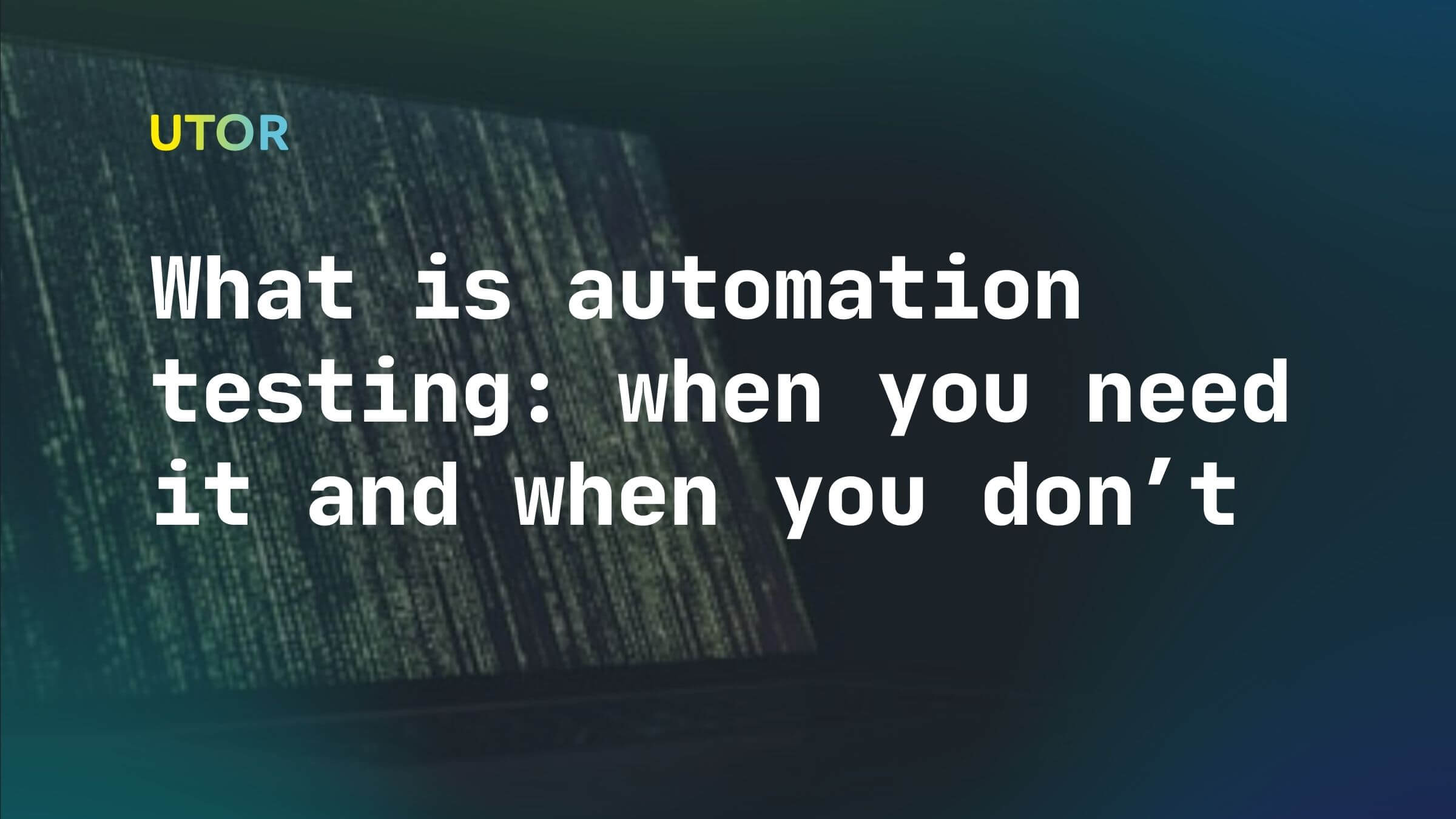How can you make sure the software product is fault-free? It must be checked. There are two ways to do it: manual or automated testing. Any approach is quite a cumbersome procedure that takes a lot of time and energy. Yet, manual testing is inherently slower and can be more expensive in the long run since a QA engineer performing it has to check the same functionality over and over again.
Testing, as a whole, is a very repetitive procedure. The larger the project, the more cumbersome this repetitive procedure is. In this case, the smartest decision would be to opt for automation testing. In this type of testing, you use special tools to automate numerous manual interactions and speed up the whole process dramatically.
Automated vs Manual Testing
Manual and automation testing are both executed by humans. In manual testing, the tester runs the program acting as an end-user to see whether it works properly and determine how much the actual outcome matches the expected results. Automated (or automation) testing can’t do without human element either since it is the tester who uses a specialized tool that follows prescribed in the test script steps having the same goal in view – checking the adequacy of software performance.
Read more: Manual vs Automation Testing: What to Choose For Your Project
Although both ways presuppose human participation, the degree of manpower involvement varies substantially. To get the feel of the issue, try to imagine yourself in a tester’s shoes.
Imagine coming to the office every single day to fill out hundreds of forms and thousands of reports by hand. Why would you bother with such a cumbersome routine when there are special software tools to speed things up?
It’s easy to overlook some small yet important things when you’re swamped with repetitive tasks. This is where automation testing comes in as a real game-changer. Automating things to make the whole work much faster is highly beneficial for business in the long run. However, this approach still has its own merits and demerits.
Automation Testing: Pros and Cons
Having accumulated great experience in automation testing, UTOR experts see the following advantages of it.
- It is quick. Once you are through with the initial setup, the very process is rather fast. And you can reuse the test in case you run regressions or shift code repeatedly. There is no need to fill out the same data or keep in mind launching certain tests since it is all automated.
- It allows all team members to see the results. Manual testing is performed by one person only and the rest of the team is chafing to have a look at the results. With automation testing, they can sign into the system and observe what is going on. Consequently, team collaboration is facilitated enhancing the quality of the final product.
- It is engaging. Setting up test cases involves intense mind work and commitment that will keep the experts from growing stale and bored, which they may feel performing manual testing.
- It is cost-effective in the long run. Albeit you pay for them, testing tools do their job faster in comparison to humans finding issues that can be addressed by the team instantly.
Yet, automation testing isn’t devoid of some disadvantages.
- It is time-consuming at a preliminary stage. While automation testing itself takes a shorter time than its manual counterpart, preparation for it that consists in developing a tool and putting it into action may last for more than 24 hours sometimes.
- It is costly. Tools are far from being free or cheap merchandise, so opting for automation testing will require considerable investment.
- It has restrictions. You can’t automate testing of some elements like picture colors or font sizes so you won’t escape a certain amount of manual testing, after all.
Weighing up all pros and cons, you shouldn’t let yourself get influenced by numerous delusions about automation testing that circulate the IT community.
Automation Testing Misconceptions
There are five stereotypes about automation testing that have to be dispelled.
1. Automation Is a Universal Solution
People tend to give generalizing evaluative statements like “Automation is good/bad”. As an instrument used by testers, it is neither. If such a tool is misconstructed or mishandled it is the fault of humans, not the method. In terms of reusability and overall efficiency, automation testing is very beneficial. But it shouldn’t be considered a universal best option.
2. Expecting It to Be Easy
Don’t let yourself be deceived by the “automation” word and promotion campaigns of tool manufacturers who state that using it is as simple as ABC. A huge chunk of labor has to be done by humans. Even if you are a professional programmer, automating a test case is a job of work. And if we remember the amount of tests to be performed and the necessity to keep automation abreast with the latest alterations of the system, it becomes all too clear that laymen won’t cope with the “easy” automated testing.
3. Automated Tests Are Modified Manual Tests
Not all manual tests can be automated – it depends on the type, complexity, and scope of the particular testing procedure. It’s important to understand that, again, automation testing may not be a universal solution. Many companies specializing in testing usually reinforce their automated efforts with manual procedures and vice versa to make testing as thorough as possible.
4. An Automation Tester Shouldn’t Be Tech-Savvy to Work
This may be the greatest testing stereotype there is. A competent tester must always understand the underlying technology – all the ins and outs. No matter whether it’s about a manual or automation testing specialist. Even though a tester doesn’t necessarily need to possess developer skills, they still must cover all the specifics at least on paper.
5. AI and Machine Learning Will Replace Human Automation Testing Experts
AI and ML make testing procedures more predictive and accurate in many cases. But these tech powers won’t be able to operate on their own. Dedicated experts will still need to manage all the processes. That means that human specialists won’t become obsolete but will need to boost their skills and gain new profiled knowledge as the AI era comes upon us.
Though automated testing is very convenient and fast, it can’t be practiced in all cases (which goes for manual testing as well). So before opting for any method, it is important to envisage the particular case you will need to test.
Automation Testing Use Cases
Typically, in some cases, a certain testing approach is more fitting. Let’s review in which cases automation testing is a must, and when it can’t be used.
So, when is automation testing required?
- In retesting the existing software features that are being migrated to new software versions;
- In handling utterly repetitive tests that don’t change at all from cycle to cycle;
- In cases when performance and load testing can only be carried out with the help of automation testing tools;
- In smoke testing, when you have an early software build and have to decide whether you need to go deeper with the tests at that particular moment;
In turn, when can’t software tests be automated?
- When we’re talking about testing software features and functions that are frequently changed or are in the process of development;
- In testing deeply complex capabilities and parts of software that require thorough expert dedication;
- In assuring the quality of features that can only be reviewed subjectively by being used in real-time, by a real user.
Tools for Automation Testing
The variety of tools for automation testing is so wide that one can easily get lost. The U-TOR testing team recommends the tools that have proved effective in our extensive practice.
1. Selenium
It is by far the most popular testing tool employed by 84% of testers. The reasons for such acclaim lie in its unique flexibility. There are almost no language, system, or browser restrictions for testers leveraging it. Moreover, a year ago the manufacturer issued its first alpha version and updates its basic version regularly. Yet, it requires considerable diligence since creating automation frameworks and libraries with Selenium to run the test is going to take quite a time. In a word, it is a tool for seasoned professionals with advanced programming skills.
2. Appium
Having gathered significant momentum quite recently, this framework is primarily honed for testing mobile apps. Being rather specific, it nevertheless can be leveraged to test either iOS and Android apps (both native and hybrid). Other boons of Appium worth mentioning are its open-source nature and client/server architecture.
3. Katalon Studio
Gartner Peer Insights called this tool Customers’ Choice of 2020 and that says a lot! It also supports Windows, macOS, and Linux and can be utilized for testing API, desktop, mobile, and web applications. It can provide a comprehensive integrated environment, which is especially valuable for disgruntled Selenium and Appium users who find it hard to deploy different frameworks and libraries of these tools. Its latest version released in April this year makes it possible to utilize Katalon Studio for scalable tasks, share test artifacts across multiple projects, and enhance its functionality via plugins.
4. JIRA
This tool integrates superbly with the previous one and excels at bug-tracking, new feature requests, and tasks. It is especially efficient in handling high-volume backlogs that enables joint commitment by bringing teams together.
5. Git
Originally designed for coordination of programmers’ efforts, it is widely applied for tracking changes in source code. In this way, testers can detect errors and identify the version of the software where they occurred. Moreover, it supplies “release notes” which are short memos to update users on changes that have been introduced to the latest version of a program.
6. Cucumber
The language it uses for scripting is Ruby, but Java and .NET are supported as well. Cucumber is based on a behavior-driven development concept (BDD) which presupposes testing through running examples that are most symptomatic of an application’s behavior. The testing results in a single living document containing both testing and specification documentation.
7. Cypress
Unlike most of the above-mentioned tools, this framework doesn’t utilize the Selenium engine relying on Mocha instead. Its functioning principle is BDD also and it supports automatic waiting and real-time reloads doing its job in the browser. It doesn’t only identify errors but suggests a way to address problems.
Conclusion
To ensure the smooth functioning of the software, testing it is a must. Automation testing has a plethora of advantages that make it a favorite testing method utilized for numerous purposes. The adequate implementation of automation testing requires the correct choice of a testing tool and a professional team to exercise it. Our company implements both to ensure the best product quality. Need help defining your testing strategy? Contact our team, we’ll gladly provide you with a consultation.