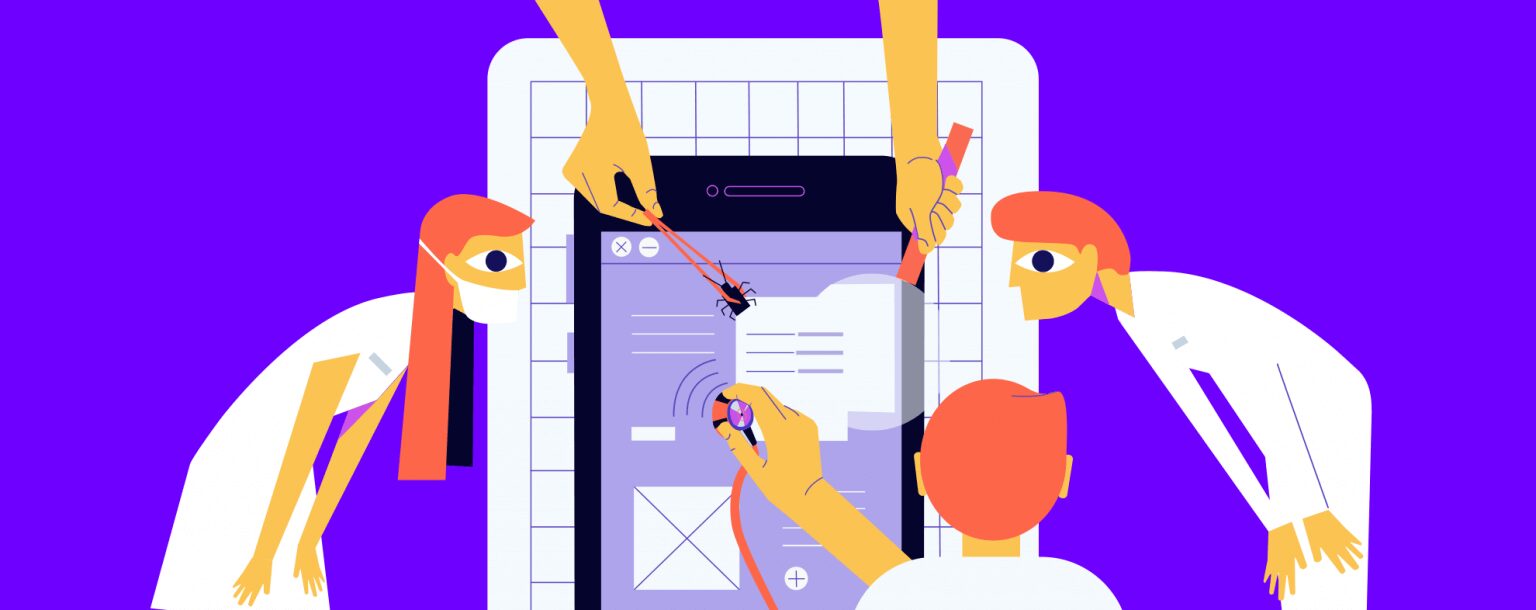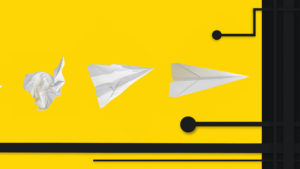UX/UI is paramount. Only an expertly designed user interface can motivate users to stay longer on your website and return for more purchases. The funny thing is, even the shape of a miscellaneous button affects your potential users’ desire to eagerly browse your website. Meanwhile, poorly designed and positioned UI elements fail to draw users’ attention, stripping you off lots of profits.In turn, a single physical UI button of early iPhones became a kind of breakthrough in the field of smart gadgets, demonstrating the ergonomics and comfort of an absolutely different (and at that time – inaccessible to competing Android products) level.
Unfortunately, developers and designers often rely on their attitude of “I am an artist, I see it this way”, further and further abstracting themselves from making the interface not only pleasant to look at and non-trivial but also understandable for a wide range of users. This is where dedicated testers bring in their bit of objectivity.
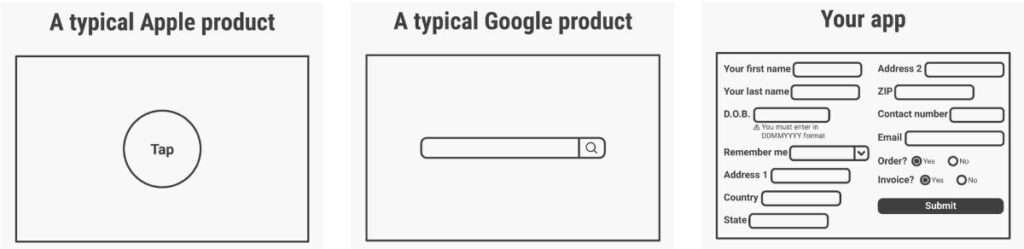
Usability testing is among the paramount responsibilities of any dedicated tester out there.
What is Usability Testing?
So what is usability testing in essence?
It is, basically, checking an application or website for compliance with the user intuitiveness, clarity and usability of the interface requirements. In fact, specialized testers are responsible for several large-scale tasks at once. They assess:
- the ease of navigation (and the speed of user progress along the sales funnel if we are talking about an eCommerce solution);
- the appropriateness of the graphics, fonts, and colors used;
- the written content.
That being said, it makes sense for testers to aim at the following ten points that define an exemplary solution. They were formulated by Jakob Nielsen, co-founder of the Nielsen Norman Group, a prominent user interface development company:
- informative value: the user must always know the current status of the system;
- comprehensibility: the user must, by default, understand the language of the system, including the terms used within it;
- alternative navigation elements: the interface must contain alternative navigation elements to exit any functionality that the user has mistakenly launched;
- unambiguity: the system should not contain ambiguous designations;
- prediction of error-prone actions: the system should automatically prevent possible user errors;
- intuitiveness: the user must be able to intuitively navigate how a particular state of the system is reached;
- conciseness: experienced users should be able to avoid routine manipulations, while advanced functionality should be hidden from beginners;
- accuracy: navigation elements should contain only the information that needs to be conveyed to the user;
- delicate error statements: error messages should be clear, delicate, and contain hints for further actions;
- clarifications: the system must necessarily contain help and documentation sections.
What are the Ultimate Benefits of Usability Testing?
Despite the tasks of usability testing being seemingly quite abstract, the benefits of the underlying procedures are quite real and include:
- meeting target audience expectations. Carried out at the stage of prototyping, UI/UX testing helps to understand if the product will look the way both the client and the target audience expect;
- saving time and budget. Obviously, if you initially do everything as correctly as possible, you will be able to avoid many costly edits in the future;
- minimization of excess functionality. When you launch a startup, you run the risk of implementing obsolete or soon-to-be obsolete features. It makes sense to conduct usability testing at the design stage so that you don’t waste your time and other resources on the implementation of unnecessary functionality;
- ensuring market competitiveness. Lastly, software solutions optimized for their users and offering the highest possible intuitiveness are always at the top of the competition.
When Is Usability Testing Necessary?
According to our practice at UTOR, usability testing is necessary in 9 out of 10 cases. The 10th case may define fixed price projects, where the design and functionality of the future solution are most clearly stipulated. If we are talking about startups and projects with gradually adjusted requirements, usability testing is a must.
Here’s a great infographic to help you figure out whether you need usability testing in the first place:
How Does Usability Testing Work?
Usability testing takes place in sync with software product development processes. We’d recommend contacting the team of your future testers immediately after the initial negotiation of the project with the developers. But let’s dive into a bit more detail on the essential testing methods.
Usability Testing Methods
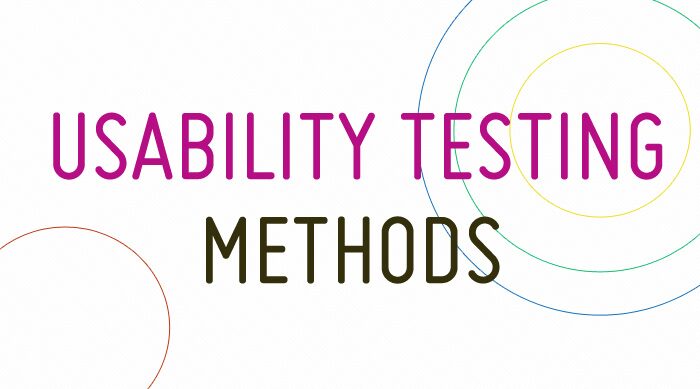
In fact, there are many ways to test usability. Let’s take a look at the most popular ones.
Contextual Inquiry
This is a method of structured polling based on the developed solution’s nature (which target audience it suites, what tasks it should perform, etc.) and with a focus on optimized user-friendliness (how quickly the user should find the desired element of functionality, how well the created solution is optimized for users with disabilities, etc.).
Contextual inquiry testing procedures are best to take place during early development stages.
Card Sorting
It is a classification technique where testers sort various UI elements into several categories.
To best carry out card sorting, a list of parameters is created that are supposed to be classified, after which each of the specified parameters is written out on a separate card.
Focus Groups
The focus group method is a process of interviewing a specially selected group of users (usually, 5-10 people).
Using this method, testers analyze spontaneous reactions and user ideas in order to understand how effective the interface can be in a particular field.
Checklists
Checklists help ensure that your website is designed with functionality in mind. They are usually used at the final stage of the project cycle and are juxtaposed with expert usability evaluations to seal the deal.
Pluralistic Walkthroughs
This method involves testing a large group of potential users, which also includes experts (testers themselves who better understand how the product works).
This way of testing is usually applied in the early stages of development. Its final goal is to get the most objective opinion about the product from both specialists and end users.
Prototyping
With this approach, a basic model of the final product is created, which allows testing all its components (design, controls, etc.) at any stage of development.
Depending on the time frame and complexity of the product, testers use various methods of building a model, from drawing interface elements on paper to creating a functioning layout.
Self-Reporting Logs
This is an express testing method, which is based on processing the impressions of potential users from interacting with the project.
Usually, this technique is used on a product mock-up, in the early stages of product development.
Examples of Usability Testing: Our Case Study
Here’s another quite illustrative infographic about the usability testing process:
However, the most insightful thing to help figure out the essence of the usability testing process is a real case implemented in real practice.
Let’s take a look at a typical example of usability testing of a readymade website, which for some reason doesn’t return the required conversion rates. This particular method is often practiced by our QA testers team.
First, we form assumptions about what is initially wrong with a specific page of the site (we analyze each tested page).
To do this, we follow the usability metrics officially declared in the ISO 9126 standard. At the same time, expert opinion is involved – our industry specialists come up with their own recommendations for optimizing the site interface.
Everything is also leveled with the developers’ opinion, who assess how important it is to comply with the expert recommendations (because, sometimes, it is much easier to leave everything as it is, rather than completely redo some feature and break down the entire framework of the site).
Here’s what happened in a nutshell:
- we connected the Google analytics tool for analyzing user behavior;
- having had analyzed the user registration and authorization page, we found that a very small number of site visitors go through these stages at all;
- based on that, hypotheses were put forward that users either don’t understand what kind of data to enter or don’t know which button to press next in order to save registration/authorization data;
- then, we tested the page for its intuitiveness and separately checked how system messages work (including those triggered by error-prone user behavior);
- then, we described a character (one of the product’s target audience members) and designated the scenario of their behavior on the site – this was the basis for later usability testing (the scenario usually covers as many interesting problem areas as possible);
- usually, for testing productivity, we create several scenarios for 5-8 such characters;
- we selected several respondents that best match the description of the characters (for this, an express survey was made);
- an introductory briefing was conducted, during which we described the context of the site and the test scenarios themselves;
- respondents took up testing, while we used the Usability Studio app to record all actions taken from the device screen;
- after the testing completion, we set out to find out what difficulties the respondents encountered in the process of completing the tasks and what their general opinion about the usability of the site is (it is very important to understand which aspects of the inconvenience are purely subjective and what really requires adjustment);
- the resulting analysis was compared with expert opinion (this is very important if the site is being developed for some specific services, for example, a health center or a law firm);
- ultimately, we made a list of recommendations for redesigning the interface based on the testing users’ opinion;
- all the made changes should always be retested;
- all the mentioned processes, as a whole, should be implemented cyclically until the usability testing time frame comes to an end.
As you can see, the process is quite capacitive and requires a certain level of expertise in the field of quality assurance.
Why Should QA Experts Perform Usability Testing?
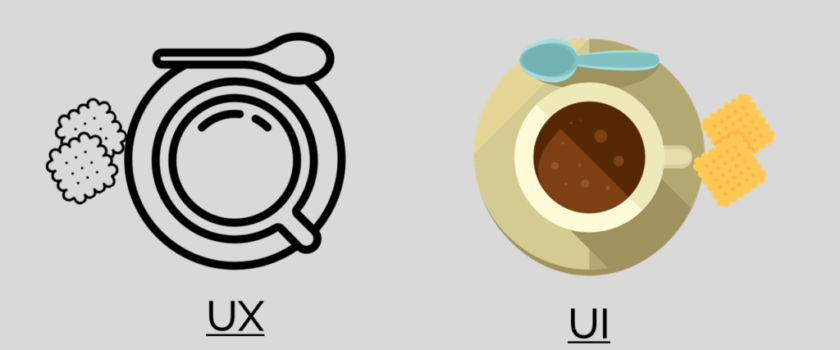
QA specialists help analyze three major things (and they do it much better than teams that are directly involved in software development):
- how the interface of the created solution will act in both typical and non-standard situations;
- which user actions can lead to the system blocking;
- how much the project will meet the technical client expectations or how competitive it is.
Learn more about the QA specifics and responsibilities in our blog post.
Conclusion
As you can see, well-conducted usability testing helps not only to provide a minimum input threshold for the target audience but also to guarantee its competitiveness to some extent.
That’s why it is very important to trust such a responsible procedure to a team of professionals whose main specialization is testing and QA. If you are interested in the services of just such specialists, please contact us to start making your project as user-optimized as possible.