With some 25% of developers attesting to have around 37% of QA engineers who carry out only manual tests, it’s clear that there is still a need for manual testing tools for test cases that cannot be automated.
This means that manual testing services are much in demand and various QA teams still use this form of testing. It’s also not getting fazed out anytime soon.
Testing software for each stage of the SDLC requires tools and other forms of resource investment. From planning, documentation, development to the test analysis stage, testing tools facilitate the entire software evaluation process for organizations.
Our focus in this article will be on reviewing different manual testing tools. Thus, the QA team from UTOR share 14 tools for carrying out manual tests. Here’s a quick summary:
- Testlodge
- Zephyr
- Testlink
- Trello
- Jira
- Basecamp
- Sauce Labs
- Browser Shots
- Browser Stack
- SoapUI
- Postman
- REST Assured
- CloudApp
- Skitch
Before we go deep into the review of these tools, let’s go over what manual testing is all about.
What is Manual Testing?
Manual testing is an early, if not earliest, software test method for manually running test cases (as the name implies). All the corresponding procedures are performed manually, to simulate the user point of view in a specific environment.
Just like regular automated testing, it also guarantees whether the application works, as stated by customers.
During the test process, requirements and build are compared side-by-side to ensure this, but this method is in contrast to its automated counterpart.
Without a doubt, automation testing services are becoming a popular choice across a wide range of industries and, thanks to these initiatives, software development operations have changed forever.
Why Manual Testing Tools?
Before any software life-cycle testing starts, the goal to be achieved is planned from start to finish.
Manual testing needs adequate planning and proper execution to succeed, mainly because it requires regular check-ups and quick fixes from developers. This necessary and prompt fix allows QA teams to re-start the procedure to find any lurking errors.
The concept and process involve the use of manual testing tools to offer some indispensable benefits as it helps to identify errors early in the life cycle of the application.
Its bottom line is to release error-free software, so it sometimes opens and closes with a specific set of functional requirements. Since the test cases are designed as the process is underway, the maximum test coverage is often realized through tools.
Although test automation is indispensable, we should not be “out with the old” just yet. Manual testing is still a prerequisite for a variety of tasks where automation is either cumbersome, financially steep or unnecessary.
Besides, before automated tests are run on new builds, first and foremost, a manual procedure is required. In some cases, you do this to determine if the build is suitable for further testing and automation, thereby saving a lot more money and time that would have been spent if it weren’t.
Which Manual Testing Tools Should You Use?
A wide variety of programs can be used to enhance the process of manual testing and, as a result, have a significant positive impact on the productive results that would result.
We’ll be looking at a few of them below, categorically grouped according to which areas they’re most effective in.
Testing Case Managers:
Ideally, this program helps to sort, calculate, report, and complete manual test project data. Since testing requires a lot of analysis and documentation, proper programs must always come in handy and ready to prevent issues from escalating rapidly and getting out of hand. These programs generally ease the workload when it comes to organizing and keeping components up to date.
Tools recommended:
1. TestLodge
Looking for a neat and accurate method of organizing all of your test materials? This is supposed to do the trick on the first trial. With this tool, you can manage everything and, as the case may be, also write additional test plans or suites. It can be perfectly integrated with certain third parties to provide accurate reporting results.
2. Zephyr
Zephyr obsoletes spreadsheets, most precisely when integrated with Jira. It enhances the visibility of the test results by offering a well-ordered layout plan, suitable for most build types.
3. TestLink
This can be considered an ambidextrous tool since it supports both manual and automated testing. It is free, open-source and has a lot to offer by linking specific requirements to specific cases, hence the name.
Issues Trackers:
These are also essential programs that must be present in any life-cycle testing software because they must all be confronted with one issue or another. That’s why it’s no surprise that the market floods with several unique programs to track issues, all set to meet the common goal of helping to track the problems without difficulty while working as a critical team project.
Tools recommended:
4. Trello
This was formerly the brainchild of Frog Creek software before it became its product and company. It is renowned for its flexible project management and effective tracking of issues. Testers are given the freedom to create the problems on a board with an easy-to-operate setup that can be further fine-tuned using some intricacy automation rules. This tool includes a desktop app and a free mobile app, limited in functionality.
5. Jira
Undoubtedly, one of the top companies dealing with tracking programs issues, Jira is also profound as a management tool because of its comfortable and flexible framework, with customizable features. Operating around Jira is easy, but at the same time complex, depending on the user and the mode of operation.
6. Basecamp
Basecamp’s makers were probably aiming for an all-inclusive type of application because that’s simply what it is. With a single, all-in-one dashboard for organizing projects, teams, and corporate communications, Basecamp comes in handy with a live chat function, a message area, a to-do list, schedules, and documents, all on the all-inclusive dashboard. It can be used in multiple fields.
Cross-Browser Testers:
cross-browser programs are used to check how the user interface works across all browser platforms. This involves physical activity on the part of the testers as they have to check the response levels manually.
Tools recommended:
7. Sauce Labs
Sauce Labs is not only all-inclusive, but it’s also one of the programs that highlight a pure background proven intuitive for users. It offers continuous (automated) cross-browser testing across a range of browsers and devices. The unique feature of this tool is the feedback loop integration, which enables quick and effective exchanges throughout the development cycle.
8. Browser Shots
Browser Shots is a free and open-source tool, which is particularly useful for web designers and developers to perform an all-round cross-browser layout check. Here, the tester uploads a URL that they want to take a good look at and then immediately receives an array of screenshots showing how the layout of the site looks across the different browsers available on it.
Testers will be provided with some options for working with and viewing the responsive website on mobile devices. They are, however, only screenshots for reference purposes. You can’t interact directly with the browser functionality, except to probably scale down the screen size to see how different perspectives and screen modes fit.
9. Browser Stack
This test kit is rather popular and preferred for its quick loading of real-time applications to real-time browsers, which saves a lot of real-time. Although the pages are not fully functional, they will display the essential functions required. Browser stack gives the user the ability to perform live and automated tests on mobile devices and browsers. You only need to upload the application to the tool once, and all platforms are readily available for testing at any time.
API Testers:
This testing involves running a set of API calls in iteration to verify that the Application Programming Interface meets certain application functionality specifications, security requirements, all-around performance and reliability standards.
Tools Recommended:
10. SoapUI
SoapUI is fully dedicated to API testing and is ideal for otherwise complicated test scenarios. It allows for a wide range of services, from REST to SOAP and Web Services, and does so less rigorously than several other materials on the market. It helps to make testing more efficient as it supports some API testing modes.
11. Postman
This is top-notch support for writing and storing API testing requests that run manually or automatically, with or without encoding. However, such requests use the same language as developers in a similar development environment. In other words, the noob can use it easily.
It was initially launched as a Google Chrome plugin and had, since then, unsurprisingly evolved to become an independent and top-ranking testing interface for API.
12. REST Assured
This platform makes the testing of REST a lot easier with its open-source, Java language that helps testers to authenticate RESTful API endpoints faster than they would without it.
Screen Capturers:
Since software defects result from visual flaws or minor workflow issues better comprehended, screen capturers are useful and vital to help software testers communicate the deficiencies faster and accurately. During manual verification, reports are formed through generated screenshots and recordings, while calling out the specific issues or defects by marking up the image.
Tools Recommended:
13. CloudApp
This resource serves as an all in one screen recording app, screenshot asset, and animated gifs generator. It gives the user the leverage to capture all the events, on the screen, in real-time, and quickly share with the rest of the development team.
14. Skitch
This screen capturer gives the user the ability to take snapshots of the screen quickly. It also analyzes them in different ways possible, employing many useful features like the freehand and Pixelate, to have specific areas marked or blurred out.
To Sum up
You’ve got all the tools you need, but are you looking for how to put them to fair use? Hiring a software testing company that understands your unique business needs will go a long way. If you’re ready to outsource your projects to manual testers, you may want to check our post on manual testing interview questions and answers to streamline your hiring process. Let us know if you need more help with trodding forward.





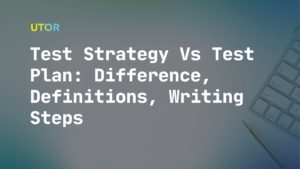




Nice content