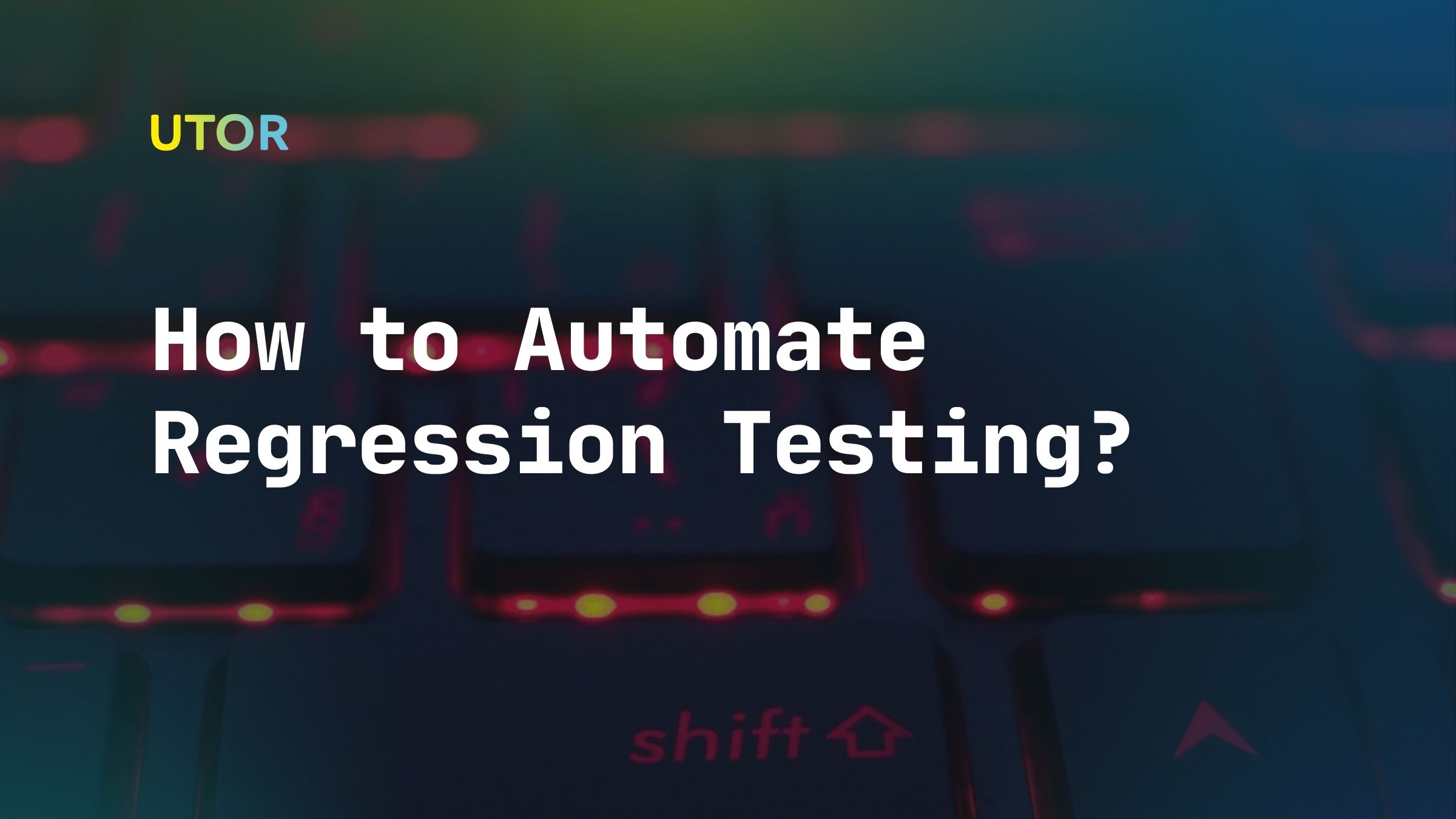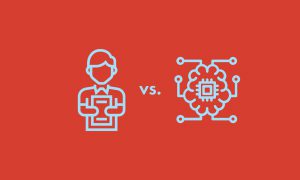Sometimes the regression testing process is too slow, and it becomes a bottleneck in software delivery. There is a solution, though: test automation. It allows you to speed up the releases without compromising on quality. We’ve decided to share some useful tips and insights that will help you set up the regression automation.
Reasons to Automate Regression Testing
Regression testing is a must for every project as it takes place repeatedly at the end of every sprint or development phase. It means that the QA team has to check the same functionality time after time right after they test new features.
Regression implies partial or complete execution of the test suite. Either checkup, if done manually, becomes time-consuming and error-prone as software functionality grows and its structure becomes more complex. Thus a regression test suite is a prime candidate for automation.
So, regression automation is reasonable in the following cases:
- There is already stable functionality you can automate.
- Regression tests are repetitive and time-consuming.
- Code changes grow incrementally with every iteration.
- Major updates or quick fixes go on production.
- Defects in some areas happen frequently.
These are just some examples when automation is reasonable. You may also hear the idea that everything that can be automated should be. That’s not completely true, but may be true for regression testing: when done manually, it often slows down the release.
When to Go for Regression Automation?
So the words “automated” and “regression testing” go hand-in-hand. In case a product doesn’t have complex architecture and a long list of features to check, a regression can remain manual. It may be more time-consuming than useful to set up automation.
A QA team runs regression testing as a part of every release – after developers add new features or fix bugs. If suchlike code iterations are frequent and the functionality is large, regression automation is a must.
In general, there are several software features that encourage using automation for its checkup, and these features are true for regression as well. The tests should be:
- stable;
- simple;
- frequently repeated;
- worth maintaining.
The more of these things describe your regression test suite, the higher is the need for automation. Remember that in addition to new features, database, operating system, and browser updates can cause bugs, too. Automating regression tests will keep the team prepared for the emergency and with enough time for manual exploration.
Automated Regression Testing Challenges
Even if you have all the prerequisites for automation, some issues may force you to think twice. Yes, automation comes with some challenges, usually related to test prioritization and maintenance.
The ever-growing regression test suite
As new features appear, QA engineers need to cover their behavior during final tests. Some of these new features will necessarily become the core functionality. A number of test cases can grow exponentially with time, and, instead of reusable and laconic tests, you risk getting automated scenarios that still take a lot of time to run and too many scripts to support.
Test suite maintenance
The fact that a test suite needs revisions is rather obvious. Still, choosing cases and scenarios for automation, deleting scripts that aren’t efficient anymore, and replacing old tests appear to be quite complicated tasks. The more we automate, the more we have to maintain. Again, if it takes too much time, automation loses its efficiency.
Automating too much
It is probably automation for the sake of automation we’ve mentioned earlier. The team shouldn’t aim for the maximum coverage. Instead, they should focus on high-risk areas and write good tests for these features. To deliver ROI, a test should be repeated at least five times.
How to Set Up the Testing Process
The challenges won’t pop up immediately. There are some things to deal with before you proceed to choose cases for regression and test suite maintenance. We won’t go into details and just outline the basic steps of the process setup.
- Analyze software changes and the way they affect existing functionality.
- Prepare the strategy for manual regression testing.
- Choose test cases for regression test suite automation.
- Define the programming languages you want to use.
- Choose the tools for automation.
- Conduct cost, resource, and time analysis based on the previous data.
- Hire the resources to cover automation or plan the training.
- Select frameworks and supporting tools (if needed).
- Write automation scripts. Review and deliver to everyone who can use them.
- Execute regression tests at different levels (unit, integration, and functional).
How to Choose Test Cases for Regression?
After every release, create a list of affected areas to see the automation of what cases is worth the effort. It will also help to prioritize the tests when you don’t have the time to re-run the entire regression suite due to the tight deadlines. Those frequently run tests of the highest priority are the ones you’ll need to automate.
Here are some things to keep in mind when you are working on the test suite for automated testing:
- Prioritize cases based on their business impact: sanity tests come first, then cases for essential functionalities, and then those that bring moderate project value.
- Include test cases that cover the core software functionality and test cases for bugs that occur repeatedly.
- Go with the mix of positive and negative tests. Always include tests that are known to fail and those that are known to pass.
- Always test user-facing code since errors visible to users will be noticed immediately, unlike some invisible failures of the same severity.
- Test for edge cases and domain bugs, especially those related to the latest code changes.
Finally, categorize the selected test cases as repetitive, reusable, and obsolete. Add test cases for the new critical functionality.
Tools for Automated Regression Testing
There are several criteria to consider while choosing the testing tools, including the programming languages your team knows, specifications of the software system under test, as well as tool features and its price.
Probably every automation testing tool comes with a trial period so you’ll be able to check whether buying a license is worth it. Here is a list of widely-used regression testing tools you should check out.
- Selenium (open source). One of the top popular testing tools, it has cross-environment/browser/OS support and integrates easily with diverse frameworks. Selenium is perfect for web app testing.
- Sahi Pro (licensed, free trial). This tool is focused mainly on regression testing. It supports data-driven testing and offers cross-browser and cross-OS support. Sahi Pro is the best option for testing large web applications.
- IBM Rational Functional Tester (licensed, free trial). lt is good for testing various applications, including web-based, NET, Java, etc. RTF offers easy script maintenance and supports data-driven testing.
- Katalon (licensed, free version available). This testing solution is used for API, web, mobile, and desktop app testing. Katalon supports keyword-driven and data-driven testing integrates with CD/CI systems and is easy to use.
- Watir (open source). One more simple tool with cross-platform support uses Ruby, allows designing simple compliant tests, and is good for testing web applications.
- Ranorex Studio (licensed, free trial). This is an all-in-one solution you can use for testing web, desktop, and mobile apps. Codeless click-and-go interface, data-driven, and keyword-driven testing support, and customizable test reports are on the list of advantages.
- TestComplete (licensed, free trial). Regression tests created with this tool are stable enough to keep working after changes in UI code. It schedules and runs regression tests automatically, quickly identifies buggy code, and executes parallel tests.
- Testimony (licensed, demo version available). This tool is a part of the DevOps test automation platform for SAP software. Testimony creates, executes, and updates the test library automatically and runs systems-wide tests quicker than any other tool.
- Digivante (licensed, demo version available). The highlight of this one is the ability to perform testing on a non-live website. The checkup on over 440 device & browser combinations and video recording tools are included, too.
- TestDrive (licensed, demo version available). This solution promises dynamic, flexible, and easy to deploy tests. Code-free automation supports multiple technologies and interfaces.
So consider your preferences, conduct some extra research, and use a free trial to learn whether a tool suits your objectives.
Best Practices of Automated Regression Testing
With time, QA teams perfectly optimize an automated regression testing strategy for a specific product. But where to start this process? After you decide on the test suites to automate and choose the tools to do it, you will probably need some basic principles to stick to. Here are some things that will be useful.
- Use test management software to track the progress of the testing and keep your QA team up to date.
- Make and stick to a testing schedule. It helps to remain in control, moving on with a testing process step by step.
- Write failings tests for new bugs – it would help to make sure that current tests don’t give false-positive results.
- Categorize your tests, even if there is one for a category so far. It will greatly simplify test management in the future.
- Use the same regression tests to check software behavior on different platforms (OS, browsers, hardware, etc.).
- Run at least tests that cover critical functionality after every bug fix and minor update. Run a full regression suite when necessary.
- Carefully review test suites after each iteration and move those that currently don’t add value to the testing process to a separate category.
Make sure to share the best-automated regression testing tips with other team members. You’ll certainly add new items to this list as you move on with automation. The guidelines with best practices can also become the basis for educating new members in the future.
Automated Regression Testing in Agile
Automation isn’t just beneficial – it is essential for an agile development environment, especially regression testing. As you remember, agile SDLC is based on short delivery phases with frequent iterations and releases. And since regression testing comes before each release, making it quick and accurate is an amazing idea.
Meanwhile, Agile introduces some extra challenges: unclear project scope, minimal documentation, and frequent changes. Under such circumstances, it is especially significant to prioritize test cases and write reusable tests.
If managed smartly, regression automation will be helpful and cost-efficient. Thus, it should be well-planed and come with a detailed automated testing strategy for every product.
Bottom Line
Automation always sounds attractive and promising. To make it work, however, you need a clear strategy and an appropriate test suite. Regression testing is the main candidate for automation, and it isn’t surprising. Frequently repeated and focused on the same functionality every time, it is a perfect basis for automated tests meant to facilitate the process while delivering more accurate results.
It is up for a person in charge of a project to decide what to automate first. A QA team can always advise on this after they learn more about the software under test. UTOR can build a regression automation strategy for your project. Just let us know if you need one.