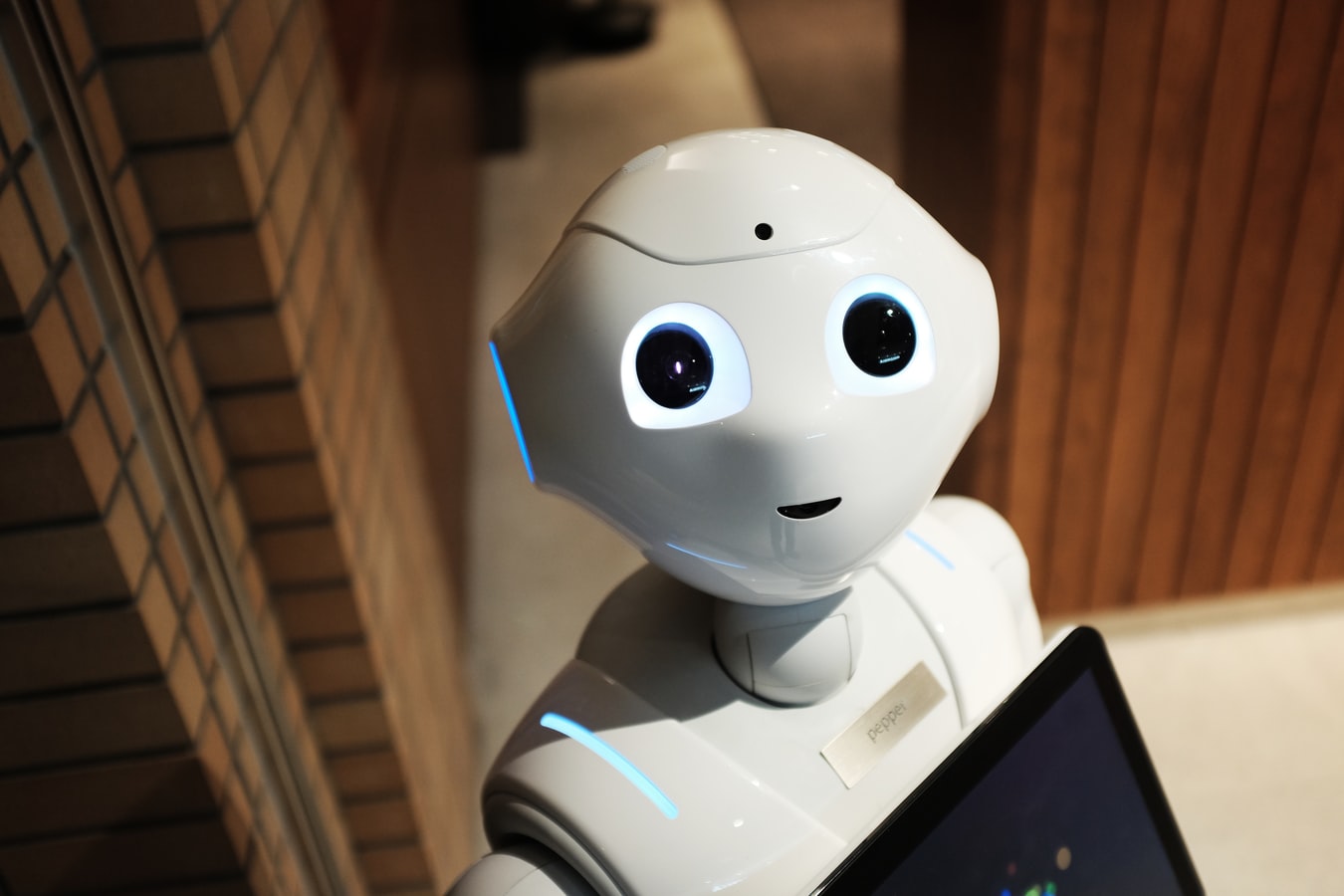There’s a lot of buzz around the need to automate nearly all business processes these days—and for a good reason. Like in other spheres and environments, a test automation strategy for software helps alleviate the work of what was once time-consuming and repetitive testing tasks.
Developing automation test strategies also opens the door for increased personalization as per user-focused testing (Agile) and a more robust return on investment (ROI) for your organization. So, it makes absolute sense that 66% of 1500 interviewed CEOs believe that prioritized automation/digitization is one of the essential tools for addressing potential skill gaps in industries.
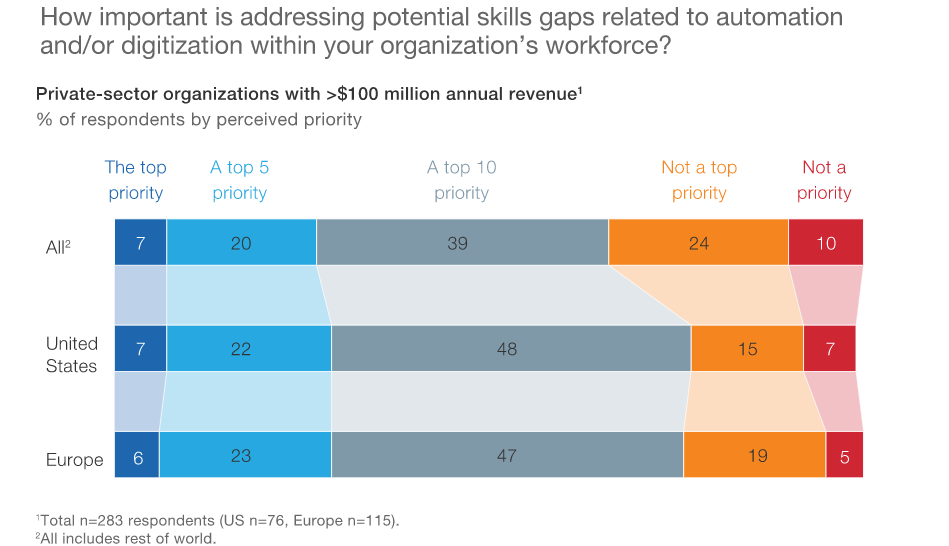
The good news is: the automation testing market is soaring, as its size is expected to reach $28.8 billion by 2024, at a CAGR of %18. In other words, if you have decided to automate your testing processes, you made a wise one.
This post will cover strategic automation testing, automation lifecycle, and how to build an effective test automation strategy, including the advantages and limitations of automating software testing.
What Is Automation Testing?
Software testing is one of the most important things that occur during and after the life cycle of software. Typically, software is either tested manually or automatically. The software can be tested manually by human beings who get to use all the software’s various functions over a while.
| Recommended Read: What is automation testing: when you need it and when you don’t? |
Manual testing can be quite cumbersome, time-consuming, and costly. It takes a highly skilled and experienced professional to conduct proper manual testing, and are generally complicated and expensive to hire. This is why automation testing is recommended. Just as its name implies, automation testing involves an automatic system that performs its functions with very little or no human intervention.
It is programmed in such a way that it allows it to conduct various tests on software in an orderly manner. Automated systems are designed to bypass human intervention and function with higher levels of precision and reliability. Although humans may have to set up the system and assign specific roles, the software’s comprehensive testing is exclusively carried out by the automated system.
Like every other software testing technique, automation testing should be carried out by applying the right strategy. Thus, not all automation tests are correctly done. There are recommended strategies that have worked well for others, which you have to adopt while subjecting your software to automation testing.
| Recommended read: Manual testing Vs. Automation testing |
What Are the Phases of the Automation Testing Life Cycle (ALC)?
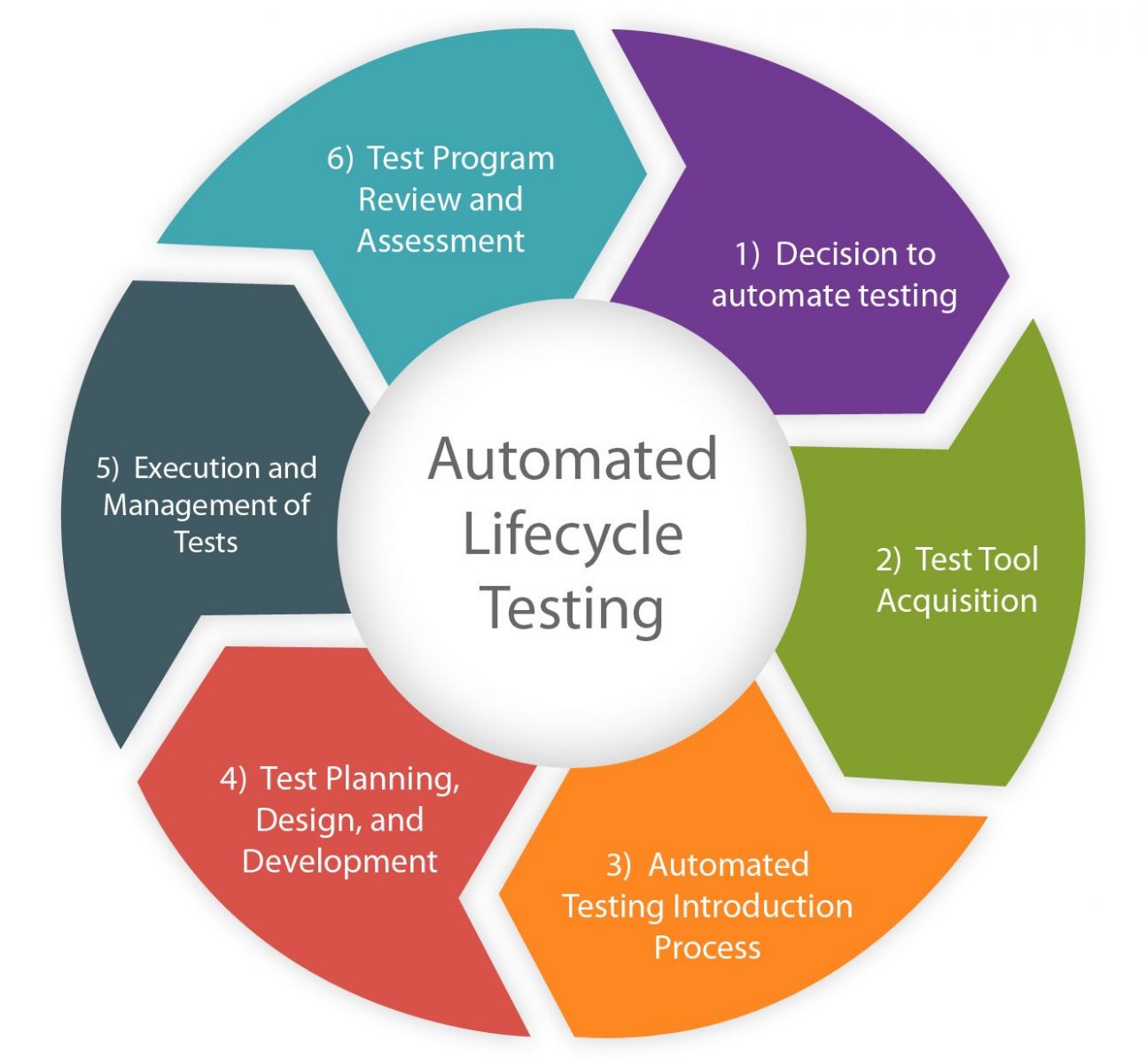
Talking about strategy, we imply the right direction you should take when implementing automation testing. You need to adopt a cost-effective and efficient approach that will ensure your software’s successful launch.
This strategy is wholly derived from a typical automation testing life cycle. As its name implies, the automated life cycle (ALC) is the beginning to the end of an effective automation testing process. Thus the life cycle is the mirror image of how testing is appropriately carried out, which implies the best practices to follow. A good strategy for automation testing must include the following:
- Functionality review and analysis
- Test system selection
- Test environment setup
- Test script/programming language setup
- Testing execution
- Test result documentation and analysis.
Functionality Review and Analysis
During functionality review and analysis, the software to be tested is analyzed. Everything about it, from its operation to its outward and inward design, is analyzed to determine all the requirements and public expectations. The various functions and designs that make up the software are outlined and prepared to be tested. This outline will help you know which specific functions to look out for when the results start rolling.
The functionality outline also helps you know the type of automation testing system most suitable for the software. For instance, some testing systems are meant for E-commerce software; some are meant for social media software, while some are meant for gaming software.
Every type of software has the most suitable testing systems explicitly built to identify its distinct functions. A comprehensive functionality review will also help you to set the right standards concerning how the software should be before publicly launching it.
Test system Selection
After identifying all the software’s required functions, you will then have to select the right system for testing it. As explained earlier, the specified functions will help you to determine which testing system to use. A modern automation test system, also known as a testbed in some cases, contains artificial intelligence-based algorithms and environments that can act as an incubator for the software and a simulation venue.
A sound automation test system should verify the operation and design of the software right from the first set of codes written, up to the end-user experience. It can also be referred to as the other operating system where the software will operate asides the end-users’ operating systems. Using the wrong type of automation system can lead to scrambled software because it will try to test the software based on its preset functionalities.
In many cases, when the software and the test system fail to synchronize, the system automatically tries to readjust the software to suit it. This can reconfigure the software’s programming, thus muddling things up.
Test Environment Setup
Within the automation testing system is what is known as an environment. The environment can be defined as a space wherein the software being tested will lie. It is the part of the test system that requires ample storage space and the capacity to communicate effectively with the human supervising the automation test.
The environment is simply what you see when you take a look at the automation testing system. Thus, an environment is part of the test system that humans can understand. From the environment, you will be able to monitor the progress of the test and make necessary adjustments where necessary. The environment must be easy to understand and operate. It will show exactly: the progress of the test, the different functions being tested, how the software is reacting to the test, the positive and negative outcomes of all the tests, thoroughly explain any error encountered, amongst other details.
A test environment should also be as flexible as possible, allowing an easy transition from one software to another. A poorly designed test environment can get used to a particular gaming software so much that when a different gaming software from a different programmer is introduced for another round of testing, it rejects the software, even though they are of the same type (gaming in this instance).
Test Script Setup
Also, within the automation testing system is what is known as the script/programming language used to write the codes that make up the test system. This is the part of the test system that is understood by the system itself. It must be able to effectively communicate with the test environment and perform its functions accordingly.
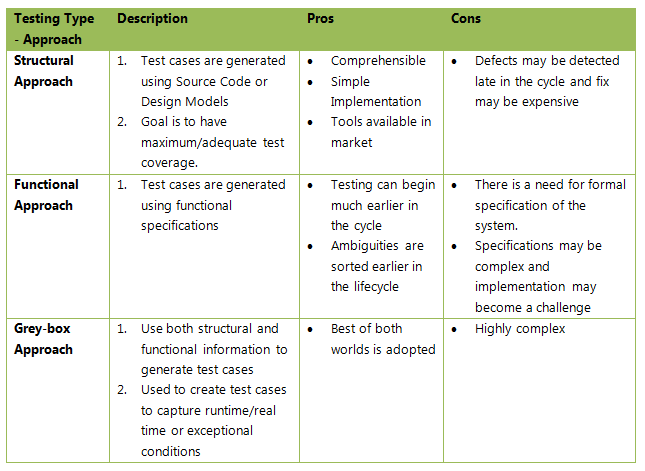
A poorly written test script will result in a malfunctioning test system. It is important to note that the entire automation testing system runs on different codes, which you may not see. These codes are understood by the system and are then interpreted in ways you can understand.
A test script works directly with the script of the software being tested. These scripts tell both the software and the test system what and what not to do, how to do it, when to do it, whether to do it and the potential outputs.
It is, therefore, important to carefully choose the right automation testing system for your software. This is where a software testing company plays a vital role. You wouldn’t want a failed automation test or, worse still, a damaged software due to trying out the wrong systems. Make sure that you cross-check the system’s record and public rating.
Testing Execution
Having carefully gone through the functionality review and analysis, and selecting the right testing system by verifying the test environment and the programming codes, the next step will execute the test.
Deploy the software into the test system and monitor the process. One human supervisor is enough, who will make sure that everything is going on as expected. It’s either you’re deploying the software into the test system bit by bit from scratch as soon as each line of code is written or deploying the software after a major milestone is completed or after the full development.
As earlier stated, automation testing is executed with little or no human intervention, which is the basis for most of its competitive advantage. Implementing an automation test requires an uninterrupted power supply, such that the test system is not turned off as a test is ongoing.
Also, take note that before execution, the test system’s storage capacity must be purged of any unwanted items taking up space. The test system should also be installed in a suitable operating system and device capable of running it smoothly. Authentic test systems come with their specific device requirements.
Test Result Documentation and Analysis
As the test is going on, so should documentation and analysis. Every pass, error, delay, the low or high outcome must be documented. Although most test systems automatically document these data, the human supervisor must take complete notes of all the data.
This data can be easily transferred to the relevant departments for analysis, research, and development. Documentation helps you to avoid certain pitfalls when developing another software or when correcting errors. In fact, without documentation, you will just be testing blindly, and after testing, you will not know what to correct or update on the software. Documentation is the output of every automation testing system.
You input the software, and after testing, the system gives you an output of data concerning the conducted test and the software being tested. Therefore, it is an undisputed fact that an automation testing system without proper documentation as its output is an incomplete system and cannot be used by any forward-thinking company.
Documentation literally crowns the effort put into automation testing. It gives the test a meaning. Thus, you get to know all you need to do to launch your software’s best version. You are armed with the right information, and as it is rightly said, “knowledge is power.”
Advantages and Limitations of Automation Testing
Timing is essential in carrying out anything. Automation testing is not time-consuming, like human manual testing. As long as nothing hinders the flow, the test continues without complaining about weakness or going to bed as humans would do. Thus it is completed on time.
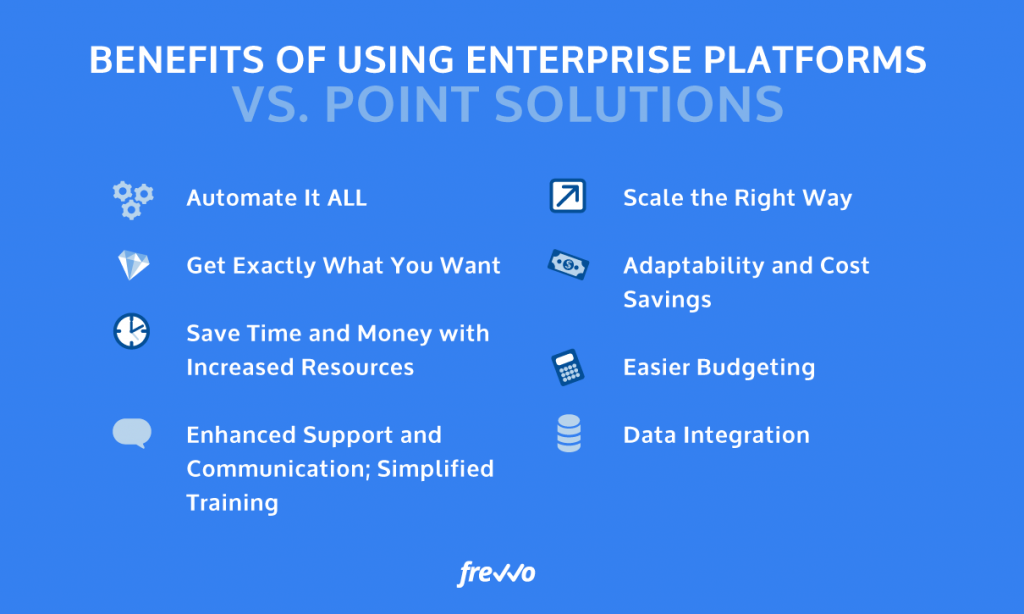
Automation testing is cost-effective because you don’t have to hire many humans to carry out manual tests to have a diverse view of the software functionalities. The single automation testing system can act as 100 different human testers. As earlier stated, only one human supervisor is enough to monitor the progress of the test. Thus, automation testing saves you a lot of money.
Another competitive advantage of automation testing is that you do not have to worry about human error or human misinterpretation of results. A human tester may not be able to identify an error in the software correctly. He/ she may experience the error, but may wrongly call it what it isn’t during documentation. This can lead to trying to repair a section of the software that is not faulty, therefore leaving out the defective part.
That said, even the best test automation strategy can fail. Why is that? Because no matter how far we try to develop human-machine interaction, humans can never wholly think like machines, and likewise, devices can never be able to ultimately think like humans. Not shortly, at least. Even with all the commendable advances in Artificial Intelligence, machines remain dependent on the information humans feed them.
Also, an automation testing system can never go beyond its preset programming. It cannot improvise when an unforeseen circumstance arises. It may only display an error and quit the process or, worse, try to tweak the software and damage it.
In conclusion, we have been able to show you the approach we use to ensure that your software undergoes an effective automation testing process. That is the best test automation strategy to follow so that you and your customers will be happy. You deserve a stress-free testing process that will ensure that your software meets and exceeds all requirements and public expectations, and we are here to make that possible.
If you have a test automation strategy in place already, look at what you’re testing and how it’s performing. Look for the opportunities to improve — the testing environment, the low quality of testing tools— and start there. Consider outsourcing some of your software testing tasks to a QA team.
If you’re new to automation testing, look for the immediate gaps. What have you always wanted to put in place? The time of testing software? The cost of regressing software? Running repeated automation tasks? Get out and do it. Let’s know if you need other software testing services or further expert advice on how to create a successful automation test strategy.
Check out similar posts: