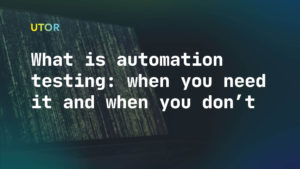Testing always starts with planning, and tools are an integral part of it. Integration testing is not the first candidate to fall under automation. From our experience, companies tend to start automation with unit, API, and GUI testing in different ratios.
In manual testing, however, tools aren’t a key element of the process. They are used less frequently. So does manual integration testing imply any additional software to run checkups?
All the answers are below. Take your time and get ready to find out.
What Is Integration Testing?
If you are looking for what tools to use, you must be new to testing. So let’s get back to the basics and start with some theory.
Integration testing is the phase of software testing when separate modules are combined and tested together, in interaction. It takes place after unit testing and before the verification and validation.
Integration testing is essential because it checks the behavior of different units of a system as a whole. These units can function perfectly individually, but when brought together, they can reveal some incorrect behavior.
Integration testing happens at the early stage of development and, thus, it helps to prevent some serious issues that may be expensive to fix in the later stages. It is recommended to run integration tests after any changes in code or requirements.
| Learn more: What is integration testing? |
Now, let’s focus more on the techniques and tools you can use.
Manual and Automated Integration Testing
In most cases, integration testing doesn’t require any specific tools. A QA team often runs these tests manually. Usually, it happens in parallel with the development – that’s probably the most efficient timing.
After individual software units are created and checked by a development team, QA engineers start to inspect the combinations of different units, focusing first of all on the interfaces and connections between them.
For instance, we may need to check the Login functionality before the rest of the user features are ready or make sure we can add items to the basket before the checkout features are completed. QA engineers don’t need any specific tools to inspect these separate features.
When it comes to automation, widely-used tools like Selenium will do just fine for testing. These well-tried software solutions are what we use and can recommend to others.
If you are just starting with integration testing, don’t waste your time on experiments. Begin with widely used tools. As a rule, it is easy to find guidelines on how to use them on the web. Many popular tools are widely discussed on the tech forums. Open-source tools always come from a friendly tech community that contributes into their improvement and will gladly answer your questions if something is unclear.
Integration Testing Tools and Frameworks
So, you can run integration tests manually without any software. If you consider automating integration, here is a list of popular tools and frameworks with brief overviews.
Selenium – timeless classics
Selenium is a large-scale open-source project that offers several solutions for test automation. It is used mostly for web applications, and you can run integration testing using Selenium.
Actually, Selenium has become an industry-standard thanks to its flexibility. Here are some of the features and highlights that make it a top-popular tool:
- Support of multiple languages – C#, Java, JavaScript, PHP, Python, Ruby, Perl.
- Running in different system environments – Windows, Mac, Linux.
- Works with all popular browsers, including Chrome, Firefox, Safari, and Headless browsers.
- W3C standardization makes scripting and testing seamless.
- You can run parallel tests with different hybrid test data.
- The tool supports various extensions and integrations with other software solutions.
Sounds too perfect to be true? Well, Selenium comes with one disadvantage: to use all its pros, an automation QA engineer needs to possess advanced programming skills. For newbies, scripting and building frameworks will take a lot of time.
On the other hand, if you have some spare time and desire to learn, don’t hesitate to use Selenium.
Pytest – Python’s basic framework
Pytest is the main testing environment for Python, which is widely used for writing and running test code. It is easy to write small tests using Pytest, while it can also scale up and works perfectly for testing complex applications and libraries.
Here are some features that make Pytest a good choice for automated integration testing:
- Pytest can run tests in parallel, significantly reducing the overall testing time.
- It automatically defines a test file and test features if they aren’t indicated directly.
- The tool has built-in support for test discovery and command-line support.
Pytest is a free open source tool with solid community support. It is also easy to start and use thanks to the simple syntax. So if you are going to write scripts using Python, this should be the first tool to consider.
RFT – multifunctional tool for test automation
RTF is short for IBM Rational Functional Tester, a tool that makes it easy to create scripts that mimic the behavior of human testers. IBM has a bunch of other software solutions you can integrate with RFT to enhance your testing experience.
Speaking about the highlights, Rational Functional Tester makes it easy to maintain test scripts. Some other features users enjoy are:
- Storyboard mode that simplifies test visualization and editing, in particular, through screenshots.
- Easy test scripting with applying recording tools.
- Data-driven testing using varying data sets for the same series of actions.
- Integration with other software for collaborative SDLC management.
This tool is licensed but comes with a free trial. Use it to learn more about the features RFT offers before rushing to make the final decision.
JUnit – a framework for running tests
Just like Pytest for Python, JUnit is a widely-used framework for integration testing, but this one is for the Java programming language. If you are scripting in Java, it should be at the top of the list of options to consider.
JUnit is also an open-source framework widely used in test-driven development, and it comes with the following highlights:
- The framework is suitable for both writing high-quality tests and running these tests.
- It is easy to learn and use even for beginners.
- JUnit enables easy integration with a bunch of other tools via plugin infrastructure.
- It can run automatically, check test results, and provide immediate feedback without any manual interaction or further analysis.
- JUnit allows organizing test cases into bigger test suites for easier maintenance.
Mockito – a framework for mocking
Mockito is another commonly used framework for Java automation QA engineers use for writing tests.
Besides a catchy name, it has got quite an impressive reputation. Mockito was acknowledged as the best mocking framework for Java by the StackOverflow community. This single fact is already a good reason to check it out.
Speaking about features and highlights, QA engineers like the following things:
- You can use Mockito for mock creation, verification, and stubbing.
- It has a simple API so you can integrate it with diverse tools.
- Users enjoy documentation features with concise reports.
AssertJ – a framework for writing assertions
If you need a tool that helps to write clear and logical assertions, this framework will come in handy. It makes the test code more readable, and, therefore, easier to use and maintain. Here’s more on the features:
- The framework translates test cases into executable specifications in a domain-specific language.
- It supports basic assertions, but after adding extra modules you will be able to use advanced assertions as well.
- AssertJ has an API that allows connecting it to various tools you use as main ones.
H2 – a framework for testing data access code
Last but not least in today’s review, there is a helpful database to use when writing integration tests for the local development environment. It also works for the Java programming language. Here are several reasons why you may want to use this library:
- It is the fastest database available, and it comes with advanced security features.
- H2 has three connection modes – embedded, server, and mixed. In fact, the .jar file occupies only 2MB.
- The framework comes with a solid backup – a website with guidelines, documentation, support, etc.
More Tools for Integration Testing
This list of tools is far from complete. When it comes to helpful software solutions, every QA company and probably every QA engineer has their preferences. If you’d like to get a wider selection, here are several other tools for integration testing to consider.
- Protractor
- Citrus
- FitNesse
- Jasmine
- LDRA
- Steam
Frameworks for Different Programming Languages
Also, you’ve probably noticed that some of the tools and frameworks mentioned above work with all programming languages, while the rest fit only one of them. Thus, we decided to add more positions suitable for different languages.
- Java: DBUnit, Greenmail, REST-Assured, Spock, Spring Test.
- JavaScript: Hound, The-book, TESSY, Jasmine, Nightwatchjs.
- PHP: TestSwarm, Integrated, Lavarel, TestDummy.
- Python: Buildbot, Allure Python, Ducktape, Enforce, Robot Framework.
- Ruby: Culerity, Test-kitchen.
Best Practices of Integration Testing
Tools are often helpful as they simplify work and help you to spend less time on different tasks. However, a toolkit can wait – the testing process can be productive without it. We would advise you to start by adopting some useful practices from the list below.
- Determine test data correctly. It is essential for creating relevant testing scenarios to reuse in the future.
- Prepare test data in parallel with writing test cases or at least before execution.
- Identify critical units to prioritize during testing.
- Start the tests only after the development team finished unit testing.
- Test all the interfaces in detail. Studying software architecture will help a lot.
- The tests should cover all business-critical elements and core logic.
Bottom Line
Integration testing is essential, for it allows you to catch bugs at the early stages and prevent expensive mistakes in the future. Moreover, testing software piece by piece makes it easier to determine the cause of every defect compared to testing at the system level.
Automation may be helpful in some cases, as well as running manual tests may be enough. It all depends on the specifications of your product. We’ve covered this subject earlier, discussing a classic manual vs automation testing dilemma, and you can learn more about this in that post. And if you have a product to test, we can assist with both manual check and automation. Contact UTOR to learn more.