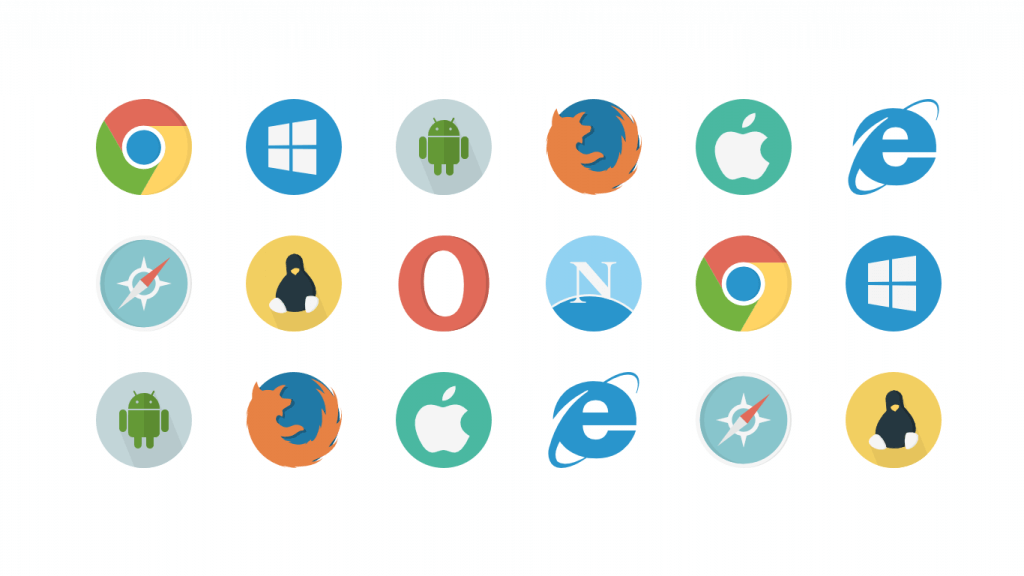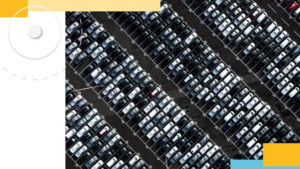An average internet user can name at least several browsers without thinking for long. But in addition to the popular widely-used Google Chrome, Firefox, and Safari, there are over a dozen of other browser solutions used in different parts of the world.
It doesn’t mean that a QA team needs to test the product on each and every one of them. Still, we shouldn’t forget about the diversity of browser versions. Google Chrome alone has released 86 versions (as of September 2020), and not everyone has updated their devices to the newest one.
So a tester’s task is to make sure that the software is supported by the majority. Clicking through different browsers manually is an accurate way to estimate functionality. It isn’t difficult until it comes to testing all product features on different device-browser-version combinations. That’s when automated testing becomes a life-saver.
Why Is Browser Testing Essential?
Browser testing is a part of non-functional testing that implies the full check of a company’s software (website, web app, etc.) for browser compatibility across different OS and devices. Simply put, it is a way to find out whether a product works on different browsers as supposed.
Sometimes software functions well on a vast array of browsers. And meanwhile, some defects may be specific for certain or several web environments. Cross-browser testing allows a QA team to find those and make sure the software delivers consistent user experience regardless of the platform.
To understand what makes browser testing essential, start with what exactly testers inspect during this phase. Some of the features we pay attention during browser testing are:
- Design consistency. It is the first thing a software user encounters, and UI inconsistencies are the most evident. This point covers a wide range of issues – from font size mismatch and page alignment to images and forms.
- Code validation. Some browsers may report code errors as a response to a particular user action or scenario that should be supported.
- Software performance. Though we are discussing the type of functional testing, performance issues like slow work, glitches, and crashes can be used by a lack of browser support.
- Strange system behaviors. From features not working to freezes and overheating, there is a wide range of unpredictable behaviours to watch out for.
Browser testing pinpoints specific compatibility errors that affect the user experience of a part of your target audience. Finding and debugging them quickly may prevent this audience from alienating your product. The growing number of devices and platforms makes this task more essential and complicated to do manually.
The Need for Automated Browser Testing
If you’ve read some of our earlier posts on automated testing, you may have noticed that we always remember about one thing: automation for the sake of automation isn’t the best idea. There should be more solid and reasonable arguments. As for browser testing, you should consider automation in the following cases:
- You need to check a large number of web environments – different combinations of browsers, operating systems, devices, and resolutions – to ensure complete test coverage.
- You have a smaller number of configurations but a large functionality to check on each – that is at least a couple of dozen options.
- You always have tight deadlines, and an opportunity to run parallel tests would speed up debugging and, consequently, releases.
- You need to test compatibility with assistive tools as well – screen readers, voice assistants, and other accessibility features.
- You want to get clear reports on test results and provide fast feedback for the stakeholders, as well as inform them of any possible pitfalls.
As mentioned before, there’s no need to check all existing combinations – that’s impossible. Instead, start with the statistics.
For example, Google Chrome remains the most popular browser with 65.99% users as of August 2020. Then comes Safari with 16.82%, Firefox (4.09%), Samsung Internet (3.47%), Edge (2.98%), and Opera (2.09%).
Find the facts regarding OS & browser version usage, take some of the popular devices, and run tests on a maximum number of combinations you can. As you’ve already guessed, these tests will be repeated in different environments, and that makes a good reason to automate browser testing.
Benefits of Automated Browser Testing
First and foremost, browser testing is often too tedious for a human being. This fact seems to be the cornerstone of our article. And nevertheless, the basis for automation is a frequently repeated test suite that takes much time to execute manually. But let’s go into details.
- Testing hundreds of browser + OS + screen combinations is a really time-consuming task. It slows down software delivery, and you risk releasing products losing their relevance on the way.
- Automation tools come with a lot of handy features, like VPN, screenshots & screen recording, automatically generated detailed reports, and more.
- You can run tests in parallel – for example, check the same scenario across different browsers simultaneously, as well as show page rendition at multiple screen resolutions.
- QA engineers often schedule tests for a convenient time since it is possible to run tests without supervision. Thus, the team can keep testing even round the clock, if necessary.
- Automation helps to keep testing efficient as software scales up. A test suite grows along with functionality, and with time, a scope of work increases. Automation is a better way to handle scalability than hiring resources for manual testing.
These are some of the universal arguments that are true for the majority of products. The analysis of your software solution will probably help to find several more product-specific benefits.
Automated Browser Testing Tools
The selection of tools for automated browser testing is excellent. All of them ensure vast test coverage, useful reports, and user-friendly functionality. Here are five popular options you can use to check whether the promises are true.
- Selenium is a well-known open-source tool for testing web-based applications. It is simple to use and easily integrates with almost any other testing tool or framework you can think of.
- BrowserStack provides on-demand access to over 2,000 web browsers running on real Android and iOS devices. Unlike virtual devices, it ensures total access to all features.
- CrossBrowserTesting is one of the numerous solutions by SmartBear. It provides access to over 1,500 browsers and browser extensions and allows creating tests even for users without a coding background.
- LambadaTest is one more popular cross-browser tool with on-demand access to thousands of browser/OS configurations. It is a cloud-based solution with advanced features and detailed reports.
- Sauce Labs is positioned as the world’s largest continuous testing cloud, offering high speed, easy debugging, comprehensive coverage, and powerful analytics as its key advantages.
A short overview doesn’t reveal all the pros and cons of each tool, for sure. Still, this list featuring both open source and licensed solutions will be helpful for the start.
Try several tools to compare their functionality and benefits. And remember that you can use several tools to cover different parts of a test suite.
What to Test?
Again, the definitive list depends a lot on software type and specifications. Automated browser testing may cover complete functionality or prioritize business-essential features. You can divide the browser testing essentials into three main categories:
- Base functionality – menus, links, forms, input methods, etc.
- GUI, or design – layout, fonts, images, animations, etc.
- Performance – the way software behaves on different browsers.
A test automation strategy can feature cases from each category or only one of them. The best practice is to automate the most frequently used scenarios and critical functionality that brings direct business value. It will vary from product to product.
Testing Process Step-by-Step
Browser testing may start during development or at the pre-release stage, depending on the software testing life cycle model a company uses. The timing, however, doesn’t affect the flow.
Step 1. Select test cases for automation.
Manual testing always comes first, and it becomes the basis for automation. Thus, Automation QA engineers get a list of approved tests from manual testing fellows and write scripts for them.
Step 2. Decide upon browsers/OS combinations.
The most realistic scenario is to focus on the specifications widely used by your target market. Always select browser/OS combinations based on their popularity and user share.
Take 10 to 20 most popular browser versions (you can find the statistics online) and test them on Android and iOS devices. Also, analyze your traffic (using Google Analytics or a similar service) to learn what devices and software your audience uses.
Step 3. Select testing tools and frameworks.
To select a suitable tool, consider software specifications, programming languages your team knows, as well as tool functionality and pricing. The majority of tools are multi-purpose, easily integrate with supporting software, and come with a free trial. There are also amazing open-source options.
A tool is a software you are going to use, while a framework is more about the approach you are going to apply – recording with further automated scripting, keyword-driven or data-driven scripting, hybrid framework combining the best of each method, etc.
Step 4. Execute autotests.
So the preparation activities are behind. A QA team has a test suite, tools, and ready scripts. Before running the tests, QA engineers usually check software behavior on a target browser to get the idea of how it should behave. Then, they proceed with the rest of the configurations.
Step 5. Build and support the infrastructure.
Some tests lose relevance with time. New functionality requires adding more scripts to cover those critical areas that weren’t present in the original software version. To make sure the test suite doesn’t become messy and remains essential, a QA team needs to revise, categorize, and update the test library on a constant basis.
Bottom Line
Browser testing is essential for a product’s business success. To attract users, you need to know them well and make sure they don’t face inconveniences while interacting with your software.
The good thing is you know where to look for issues: browser testing is a way to detect browser-specific malfunctions and fix them as early as possible. The bad thing is the exponentially growing number of available configurations, represented by diverse devices and browser versions.
Automation significantly reduces testing time and optimizes related expenses. And if done correctly, it covers over 90% of the functionality and possible environments. Sounds attractive, doesn’t it? We can make it work for your product. Feel free to contact UTOR for more details.