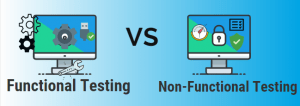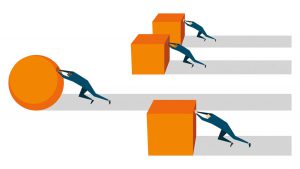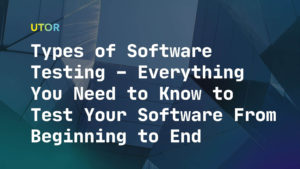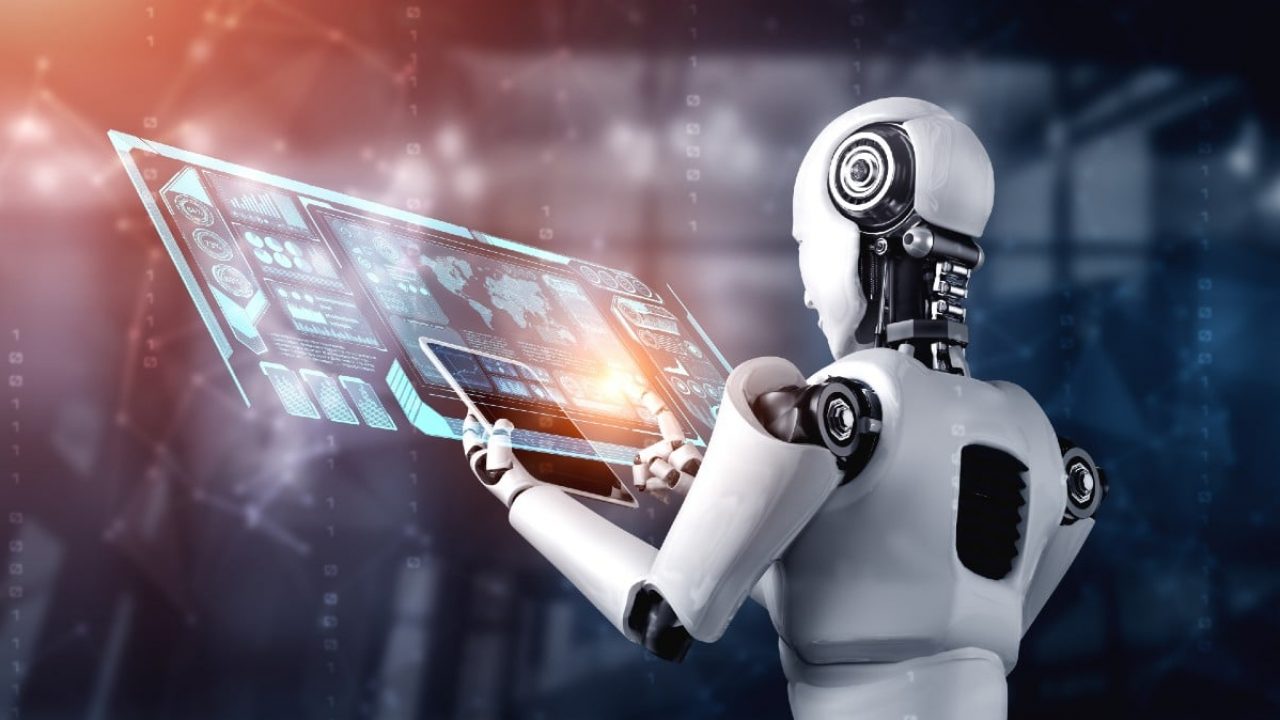
The graphical user interface is the area of an app visible to the user. It is the computer’s way of presenting information as well as engaging the user. Users access the interface through the mouse, by clicking on the graphical forms of commands instead of typing them from the keyboard. To validate that the GUI works according to the given specifications, the development team performs GUI testing by verifying some elements including pop ups, icons, buttons, drop-down menus, scroll bars, links, etc.
GUI tests are mostly done manually; however, the challenge in achieving this is twofold: teams have to cope with a broad domain and sequences if they must test all the functionalities in full. Also, teams encounter more problems while conducting regression testing with GUI.
These difficulties have spurred the GUI testing domain towards automation. Therefore, it becomes immediately apparent why organizations need to identify the significant opportunities of applying automation.
If you’re ready to give it a chance, this guide will walk you through GUI test automation steps and some tools that might benefit your team. At UTOR, we provide businesses with automation testing services to help increase their bottom lines, save the entire team time, and make testing more effective.
What is GUI Automation Testing?
GUI (Graphical User Interface) test automation is streamlining manual, tedious, and time-consuming graphical user interface tests with the aid of tools, scripts, and software to prepare automated test cases.
During GUI testing, a team of professional testers explores the application’s graphical user interface design and test components like; virtual photographic representations, text fields, and menus. This involves ensuring that each functionality behaves according to its specifications and works as expected across various supported platforms and devices.
The main objective of automating the tests is to deduct the slightest GUI defects and minimize the risk of omitting some errors during a manual test. For example, GUI tests help assess the user interface and find common bugs, such as:
- failure of the cursor to move to the pointer when hovering over an active element
- spelling and grammatical errors
- uneven arrangement of input fields in forms, the forms themselves
- incorrect display of elements when changing the browser window size and page scale
- resizing text when changing language
- uneven arrangement of forms
- different fonts
- failure of the selected items to differ from the unselected
The testers need to consider these actions from a user’s standpoint. Finding out the problems and improving upon the software’s look and feel increases the user’s experience.
Why Automate GUI Tests?
There are several great reasons to automate GUI tests. For example, it’s hard to carry out regression testing on the GUI if the design changed. The test cases for previous GUI either grow outdated or require updates.
Re-running regression testing test cases imply that GUI test cases also need modifying as per the new GUI. But doing so is somewhat burdensome when we need to create many GUI test cases. It’s even more complicated if we’re creating test cases manually. Suffice to say that automating in this instance supplements testing effort and reduces the total work for us.
Manual testing provides little time for executing every test case. The test engineer often focuses on completing the job instead of on the test quality. This attitude to testing creates a lot of errors. For example, when numerous tasks like execution, documenting, automating, and test scenario review, ought to be fully covered, the chances are that they can’t be realized at the same accuracy level. Some tests will simply fall below par.
Lastly, when GUI test automation should replace manual testing, the golden rule is for teams to ask if the test will be short or continued. If the test is going to run relentlessly, automation testing is the way to go.
How to Build a Framework for Automated GUI Testing
It’s tricky to develop a perfect program to automate the GUI test; however, you can use some guidelines and the right tools. Below, we look at a standard and functional structure that can inspire teams to automate their GUI tests.
Steps to Develop a GUI Test Automation Framework
Here, we describe a step-by-step approach to creating GUI automated frameworks. Take a look.
Step 1: Set the source control to function correctly:
This is the starting point to build an automated test framework. Creating and establishing a test layout allows a QA team to make references and ensures that the test is unchanged if modifications are introduced, making it easier to reuse.
Step 2: Get acquainted with the software:
This part is often different from what the team is used to. It involves going beyond the standard information requirements to doing further research. The team gets familiar with the software by performing investigative testing armed with knowledge and understanding of the system’s workings and flow. Once accomplished, they can create name mapping features to determine objects to be interacted with by users.
Step 3: Choose and organize an environment for testing and gathering information:
This point involves compiling the needed information to check and organize the environment. Additionally, the testers should design the system’s configurations that will be executed in multiple domains.
Step 4: Initiate a Smoke Test
Ahead of developing verifications and utilities, smoke testing is obligatory as it is crucial for confirming the system’s stability. Some tests check the application’s important aspects to ensure they function as expected. Such tests also determine if there is a need for extra testing. If the test is unsuccessful, we have to fix the system because continuing comprehensive testing means a waste of time.
Step 5: Design new functionalities for on-screen use:
Ahead of getting acquainted with the application, accumulating information and organising it, shared utilities should be created for the normal UI activities such as navigation within the menu and the input field for text, these are the fundamental blocks of the test, that could be combined with other components to get the test logic.
Step 6: Create and handle verifications:
The verifications should be set up and they should be shareable using the exact way that the information was structured. Information should be accepted by separate input utilities so components can be combined together.
Step 7: Prepare the mechanism for making an entry in the log and create reports:
Reporting is the final leap of developing an automated testing framework. It involves making entries and report creation. During the whole process, there should be documentation of all the phases involved. Teams must record messages preceding verifications, presenting elements for verification and the expected results. These messages should be understandable to everyone, including users without technical experience, who know why a failure happened. The main aim here is to establish a standard for the process.
GUI Test Automation Best Practices
Here are some of the best ways to ensure that your GUI testing automation process works correctly. They are considered to be the most sensible way to proceed.
- Obey the design patterns and principles
Despite the invention of the web page interface, there are lists of designs and systematic arrangements to guarantee it is easy to use. Testers need to adhere to set rules while making tests and follow through with the design patterns to maintain test clarity.
- Create a convenient graphical user interface structure
Usually, tests are performed hurriedly over diverse networks. The problem is that using this method takes time to transfer from one network to another. To avoid this kind of situation, it is essential to automate a test structure convenient for the created testing process. Information gotten from testing should be stored on a secondary memory instead of the home server to ensure the source code is readily accessible.
- Verify that every test is performed separately
To avoid difficulties related to performing two or more tests using the same method, it is recommended to perform the tests separately. This way makes it less complicated for the tester.
- Set up an extensive method to compile information
Assessing the result of the tests performed is crucial. The tester uses an extensive method (using automatically programmed gadgets) to execute the tests and compile information faster.
- Distinguish manual and automated tests
While arranging the codes in systematic coordination, ensure the manual test is differentiated from the automated tests. This way helps develop different components for the structure of the automated tests. It also allows the tester to use the script for different test situations when simultaneous testing of web pages is necessary.
Automated GUI Test Tools
Using the wrong tools can create situations that put you and your testing at risk. Therefore, here are some important tools we use and which you can feel confident to choose from.
SilkTest: Silk Test is a popular automation testing tool designed to perform Regression and Functionality testing on applications with altered or revised GUIs.
Ranorex: Ranorex is an excellent tool that allows automation for multiple platforms, all under one software package. It’s a good solution for implementing automated testing in continuous delivery and DevOps environments, demanding continuous testing and fast feedback to testing results.
Cucumber: Cucumber is a software tool that supports behavior-driven development. Ultimately, Cucumber is a BDD framework, and it should be used solely to support BDD.
Selenium: Selenium is one of the best tools available in the market to satisfy all your web testing needs. It’s an open-source software to automate the web application and requires only core java basic knowledge to implement.
TestComplete: TestComplete is a robust automated GUI testing platform created by SmartBear. Users can run this tool across web, desktop, and mobile apps.
Checklist for GUI Testing Test Cases
To clarify what needs to be done to test a system, writing test cases is inevitable. Test cases highlight the steps which testers execute to yield the expected results. Things to factor in your GUI test automation include:
General checks:
- View of elements when the browser window is reduced + the appearance of a scroll
- Correct spelling of the text + the text must be aligned
- Correct focus movement in the window (Tab / Tab + Shift)
- Selected items are highlighted
- Immutable fields look the same and differ from editable fields – i
- Checking for the required notifications
- Design unification (color, font, size)
- If necessary, there should be tooltips
- Changing the appearance of an element when hovering on it
- If the forms are duplicated, then the names must be the same.
- Additional validation for web forms
Text field checks
- Check text selection with Ctrl + A / Shift + arrow
- Long text input validation
Radio button checks
- Location next to the corresponding text
- Switching buttons using the keyboard
Check-boxes
- Set checkbox by click and space
- Location next to the corresponding text
Drop-down List checks
- There should be a scroll function
- Must be sorted alphabetically (if text), ascending (if numeric)
- If the element was selected, then it must be on top or indicated that it is selected
Pop-ups
- Center position of the window
Pixel to Pixel checks
- Checking the exact (pixel to pixel) correspondence of the HTML template to the original (PSD-layout). In other words, if you superimpose the “picture” of the designed HTML-template on the picture of the original PSD-layout, then both pictures must match. All elements of the pictures must be combined – text, images, graphic elements.
GUI Test Automation Merits and Demerits
There are different benefits and challenges of automating GUI tests. However, there are also general advantages and disadvantages connected to test automation. Here we will look across every spectrum.
Merits
Here are some proofs that there are myriad benefits when you upgrade to automation.
Shorter software delivery cycles
Test automation significantly reduces the time needed to build and implement software on the market. Unlike human testers, machines can execute automatic tests 24 hours a day, 7 days a week.
Faster feedback
High speed and unambiguous testing execution also translates into instant feedback and immediate status reporting, including logging of any incidents and failures.
Saves you costs
One thing is certain: a properly designed test automation should save companies a lot of money. This is because automated tests, once written, should be used repeatedly – without burdening the resources of testers. Errors found earlier and faster by test automation are also fixed at a reasonable cost. By implementing automation, you can test an application more accurately and with a greater coverage. A broader test coverage also reduces the risk of production errors.
It frees time for manual testers
Performing boring and repetitive tasks by automatic scripts frees manual testers from these unpleasant duties. By shifting some of the routine tasks to machines, manual testers can take on other responsibilities, and are often more motivated.
Improves reliability
Automatic scripts are free from human errors caused by inattention or dishonesty and never show fatigue. These scripts can perform dozens, hundreds, or even thousands of tests one after the other without any problems. We can always count on the transparency of the tests, without the risk that subsequent runs may be performed carelessly.
Increases reusability
Automated test scripts once written, can be used many times according to the needs.
Demerits
What are some challenges frequently faced with automated testing?
A false sense of quality
We must remember that automated tests are usually programmed to verify specific, clearly defined tasks. There are times when a test passes because specific verifications work as intended, but there may also be some other serious errors along the way. Unfortunately, they won’t be picked up by automated scripts because they were simply not programmed for it.
Difficulties with recruiting automated testing specialists
This problem is illustrated by a survey that was conducted among high-level managers in medium and large companies. This survey clearly shows that almost half of the companies indicate the lack of technical competencies and problems with recruiting specialists as the greatest threat to their projects. The Automation Tester is one of the most troublesome recruiting positions. That is why many companies often train employees, e.g. manual testers, for positions related to automated tests. Test automation training, automation tester courses are the norm in many corporations today.
Requires sustainability and maintenance
GUI automated tests require constant maintenance and care. Along with development changes, you should frequently modify the test scripts. It is also worth mentioning one of the principles of testing software from the ISTQB standard, i.e. the pesticide paradox principle: “The constant repetition of the same tests leads to a situation where at some point they stop detecting new defects. In order to be able to detect new defects, it may be necessary to modify the existing tests and test data, as well as write new tests”
Inefficient use of automation
Writing an automatic test takes much longer than testing a given functionality manually. If an auto script is not used the appropriate number of times afterward, the cost of writing an auto script may not be recovered. Moreover, it may turn out to be more expensive than the manual test. Hence, failure to fully leverage automation opportunities makes it even pricier for organizations.
Is Test Automation for You?
Whether you should use test automation or not is fairly straightforward to determine. If you need a faster, more scalable strategy, want to adopt a more agile test framework, and are looking to save time, then test automation might make sense for your team.
Overall, automated test frameworks are perfect for enterprise software that needs to have lots of tests performed many times and with great precision. Automated frameworks are easy to integrate into Agile projects and to maintain over the long run. However, if bugs and defects persist or new ones appear during manual tests of the application, this operation is probably not yet ready for test automation. As it stands, automated systems will only validate functionalities according to prepared test scripts. They can’t probe edge cases (i.e. boundary conditions that are less likely to happen) or malfunctions.
More importantly, automation testing needs continuous human intervention to prepare test cases. For teams to get the best outcomes, test cases need to be an ongoing collaboration between developers and testers (internal and external). It’s great if you have a test automation strategy already in place before you start automating tests. But if you’re new to automation, this guide will help you implement successful software testing of your projects.