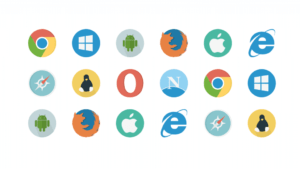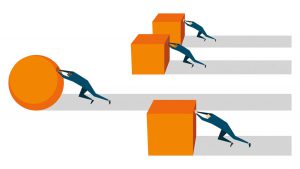As a software testing company, we see how often clients get confused with the difference between regression and unit testing, considering these terms synonyms. Both regression and unit testing are much alike, yet have fundamental differences, so let’s add some clarity to the topic.
To put it simply, all unit tests can be considered regression tests to some extent. But while unit tests examine an individual piece of code, regression testing focuses on testing the whole software or an application functioning, when changes in code have been made.
In this article, we will get into more detail about regression and unit testing to help you see the difference between these testing types and make an informed decision on your product testing needs.
What is Regression Testing?
Regression testing ensures that a code change does not affect the functionality of the existing software product. This type of testing implies retesting unchanged parts of an application, which shows you whether existing functionality is working fine after changes have been applied. You can get the idea of regression testing in the following scenario: when the test fails, it tells you that the application no longer behaves the way it used to.
Let’s look at the example with a sign in feature at the educational website. Users utilize a sign in function to get to their personal account to purchase the course and get access to it. The last thing you want in this case is to have issues during the sign in stage — most users will just leave the website, not completing the purchase. From a technical perspective, you can face two main issues without regression testing:
- Let unauthorized users in
- Block authorized users, making it impossible for them to log in
Both situations are unfavorable for users and, ultimately, for your business. You can avoid them with regression testing, covering your sign in function with a safety net of tests.
Read more: 7 Applicable Regression Testing Examples
As regression testing implies re-testing the software, some people may get it confused with the retesting process. It is worth mentioning that re-testing is the process that typically happens during regression testing, as it tests defects that have been already detected. You can find a difference between them below:
What is Unit Testing?
Unit testing implies testing a separate code unit, identifying how a certain part of the software performs. Simply put, when the test fails, it tells you what piece of your code needs to be fixed.
One of the unit testing best practices suggests to adopt a “test as you code” approach. This approach can give you a better image of what unit testing is. Imagine this recommendation as a variety of different paths. Each path symbolizes potential errors. The more code you write without testing, the more paths you have to check for errors. Unit testing makes your path more straightforward, ensuring that you check certain code parts at a particular development stage.
When and Why Do You Need Both Testing Types?
Being up-to-date with technological progress is crucial for any modern software application. It adds to security and stability of your software or an application. Any code change is a big deal: it is similar to fitting a brick in the foundation of the wall, which affects the entire structure.
When regression testing is performed, it ensures that users will not face performance issues after the release. We bet you understand where it is going: any unsatisfactory experience leads to the loss of money for a business, especially medium and large ones. Another reason to apply regression testing is to ensure the application runs as it was planned.
Unit testing can save you money in the long run. If you test your code in the early development stage, you secure yourself from the need to fix bugs once the product is launched. When bugs appear and require fixing later on, it not only demands time and additional funds but can also lead to project delays. So as you can see, unit testing is worth the effort.
How Do Regression and Unit Tests Differ?
Test Goals
Even though regression and unit testing may seem alike, their purpose is different. During the unit testing, programmers ensure that software or an application works as expected by checking individual parts of the code.
Once programmers finish working on a specific feature, regression testing comes to play. Testers check that untouched components of a software work well with a new functionality and do not cause any issues. This way, regression testing ensures that the entire system works as it should and is ready for a release.
Development stage
Another case where regression and unit testing differ is the development phase of a software or an application. Developers run unit tests once they implement the changes to a software or an application to ensure that new functionality performs as expected.
Regression testing is usually performed before the new feature is released, yet it can include unit, integration, or other testing types. Regression usually comes after the unit testing to check if units have been integrated correctly and whether the entire system works fine.
Code that needs to be tested
You can consider unit testing as a more narrow process that covers one unit, which means that only one thing is being tested at a time. Meanwhile, regression checks whether all changes made have influence on the entire system functionality, including existing features and components.
Tools and Techniques for Regression and Unit Testing
In this section, we will go over the most popular techniques and tools for both regression and unit testing to help you define which ones might be useful for your project.
Regression Testing Techniques
Retest All
You should possess time and resources to execute this technique. “Retest all” suggests reusing all the test cases: this technique ensures checking all the components of the product even when a new change is introduced in the software. Consequently, testing the entire software is costly and time-consuming, which is why this technique will work only for large changes in the software.
Regression Test Selection
If you want to test small changes in any specific module of your product, selective testing is what you’re looking for. Following this technique, you can analyze how the newly added code acts with an existing software code, providing valuable insights on new feature performance.
Prioritization of Test Cases
This technique suggests executing test cases with high priority first. You can define the priority of the case based on the impact on the product, its criticality, and the frequency in which users make use of a feature. Once you test cases with high priority and make sure there are no bugs, you can move to the test cases with medium and low priority.
Unit Testing Techniques
Black Box Testing
Black box testing, also known as Behavioral testing, is a testing technique that is fully based on software requirements and specifications, and it focuses on the input and output of the application as shown below:
The Black Box symbolizes any software system you need to test. You can perform testing without knowing their internal code implementation: input and output are all you need.
White Box Testing
This testing type revolves around internal testing, and it aims to improve security, usability, and design. As the code is visible to testers during a white box testing, you can verify a flow of the input-output and see through the software outer shell. That is also the heart of the name of this technique: the visibility and a chance to observe the internal structure is why it is called “White box testing”.
Gray Box Testing
The gray box testing intends to find defects if the code structure is not working properly. This technique tests a software or an application with information about the internal structure of an application. As you can see from the illustration below, the gray box testing is a mix of both black box and white box testing, which provides benefits of both testing types and improves overall product quality.
Illustration of the gray box testing: cubes show that gray box testing is a combination of black box testing and white box testing
Regression Testing Tools
- Selenium
You have probably heard about Selenium if you have ever considered or used regression testing. It is a framework for web applications that supports various programming languages, including C#, Java, Python, and such. It automates tests performed on web browsers, validating them. You can use this tool as a reliable solution that offers high code readability and code reuse, along with a low script maintenance costs and the ability to optimize the code structure.
- IBM rational functional tester
This tool supports a variety of applications, including .Net, Java, and web-based applications. IBM rational tester is a great tool that offers integration with other software and test scripting. It is able to prepare the test for data-driven testing with an automatic data detection and provides visual editing to better understand the test flow.
- UFT testing
The UFT tool is mostly known as a Quick Test Professional (QTP). The main feature is activity recorder — you can record the user’s actions and turn them into scripts.
- SAHI PRO
If you need to test a large web application, SAHI is your choice. It is a highly flexible tool that allows specialists to test an application even in the most strict deadlines. SAHI facilitates lots of actions with a set of advanced features: easy integration with third-party services, in-program Excel framework, reporting tools, support, and so on.
Unit Testing Tools
- NUnit
A well-known tool for unit testing that was written in C# language and now works for all .NET languages. With a wide set of features, it supports data-driven tests and different platforms (including Silverlight, Xamarin mobile, .NET core).
- Mockito
Mockito is an open-source tool that allows developing testable applications. Test development is made easy with this tool, as you can use external dependencies in your code. Besides, the framework lets you create mocks, supports return values and exceptions.
- Emma
Another open-source Java-based tool with a set of features that attract high-scale enterprise software. Emma is unique as each developer can get code coverage (free of charge!), which helps to test the application or software fast and effectively.
- Quilt HTTP
This Java software development tool also acts as a cross-platform software tool. In unit testing, it helps to measure coverage of Java programs, helps to control flow graphs, and simplifies reporting.
Regression VS Unit Testing: Time to Choose
Both unit and regression testing have its pros and cons, and may not suit every situation. In UTOR, we believe that testing is what lets you benefit in the long-term perspective.
Spending time on testing before a release, when a million side tasks are awaiting, may seem unnecessary at a glance. Yet, we have seen how companies lose much more time and money when they find bugs after the release. Being a QA partner for 46+ projects, we can assure you that performing the testing needed at a certain development stage can save you not only funds but also your nerve cells and time, which is far more valuable. If you share our values, you may be interested in the regression testing services we offer.