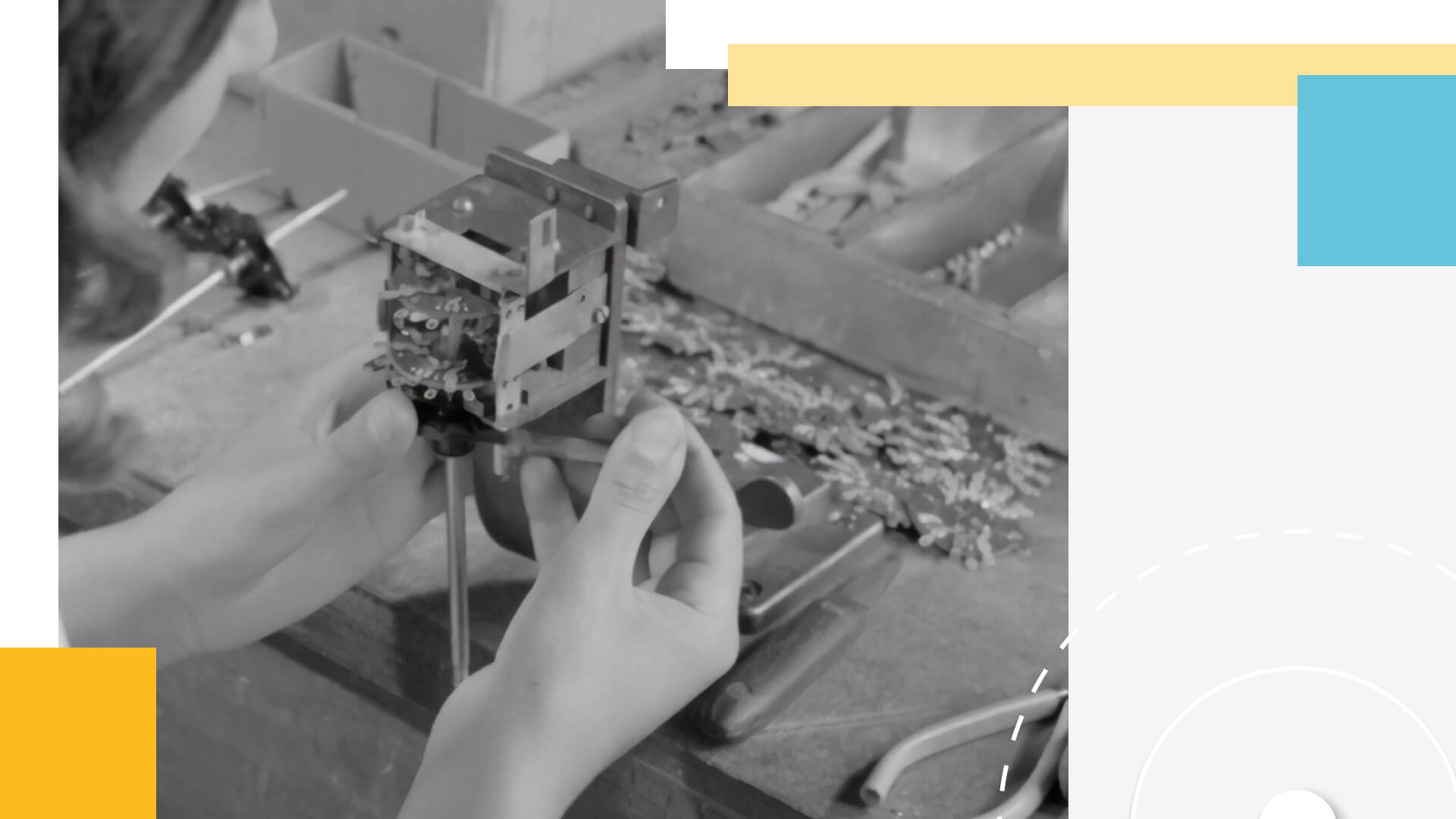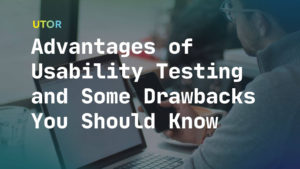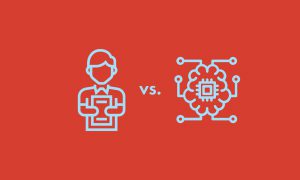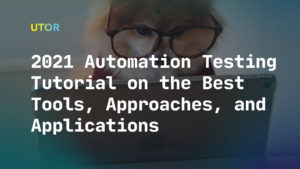When it comes to mobile automation testing, you may have many questions like “Where shall I start?” and “How to approach automation correctly?” And it’s completely fine: from 5 years of experience in the software testing industry, we had many clients reaching out to us asking for help with test automation, asking similar questions. And as mobile applications become prevalent in the modern world, no wonder testing automation for mobile apps is on the rise: according to Statista, people have downloaded over 27.8 billion mobile apps in 2021.
In this article, our team will share some practical experience, discussing when mobile testing is beneficial, how to prepare for automation, cases in which manual testing is all you need, and how to approach automation in your specific case. But before we dive into the topic, let us share a suggestion: do not try to automate all your tests at once, as it’s completely unnecessary initially, yet very time-consuming. Keep reading to discover why starting small is a good idea.
To Automate Or Not To Automate Mobile Tests?
We suggest approaching mobile automation testing carefully. There are specific cases in which your mobile application can benefit from it, and cases in which it can harm your application. Below are some cases in which we suggest using mobile automation testing. If you fit a checkbox for most of the following statements, mobile automation testing is for you.
- Manual testing is extremely time-consuming and mentally exhausting or it requires a large amount of data.
- You feel that certain test tasks can be simplified and broken down into logical steps with pre-defined expected outcomes.
- Automated testing appears more cost-efficient (We will talk about this more in the next section).
- You need to test the speed and performance of a mobile app against thousands of concurrent users.
- You need to run multiple tests simultaneously or you need to quickly perform regressions testing to examine recent code changes.
Here are the cases in which you should skip automation testing and go with the manual:
- Sometimes, manual tests are faster and more cost-effective than automated tests — for instance, when you only need to run your tests once or twice.
- Complicated use-case scenarios, which would be handled better with manual testing.
- You need to replicate the experience of real users.
- Usability testing, which can not be automated, yet is crucial to define the application being user-friendly.
- You perform testing without any detailed planning or documentation.
Read more: Manual vs Automation Testing: What to Choose For Your Project
Types of Tests You Should Automate
Unit Tests
Unit testing deals with small parts of code and is usually performed manually. Yet, unit tests work great for automation as certain scenarios for automation tests are reusable and can be easily debugged.
Integration Tests
Integration testing implies testing of software modules that are tested as a group, ensuring there are no bugs in the interaction between those modules. With automation, you can get faster feedback and reduce the time spent on this type of testing.
Functional Tests
Functional testing is a type of black-box testing technique that works with pre-defined requirements and makes sure that the product performs as expected. Functional tests are only concerned with what the application does, without diving into the application’s internal settings, which is why automating such tests is a fairly good idea.
Regression Tests
With regression tests, you can rest assured that any further changes will not influence the functionality of existing applications or software. Automating such tests will not only save you time but also will help you create a compelling and bug-free product.
Read more: What is Regression Testing? Definition, Importance, and Process
Performance Tests
Performance testing checks the responsiveness and stability of the product, as well as identifies bottlenecks that users can face when using the website or an application. This type of testing is crucial for any system, and automating it will let you benefit in terms of time and costs.
Backend Testing
Backend testing ensures that no deadlocks, data corruption, and data loss will take place. It tests the server-side or database of web applications, ensuring that no database defects are present. As backend tests are cheaper, faster, and much more stable when compared with UI testing, they can easily be automated.
Testing Frameworks Worth Considering
Once you realize you have fallen into one of the categories in which automated mobile testing is needed, it is time to find the right framework. Choosing a mobile test automation framework is not about finding the most popular framework on the market or choosing it because it worked for similar cases. Each time you evaluate a mobile testing framework, there are questions you should ask yourself to find a framework that suits your needs the most. The choice of the testing framework should be based on the organizational process, future needs, application type, requirements, budget, and testing responsibilities. Here are some popular test frameworks you may find useful:
TestComplete
A framework offers various options, which makes it one of the first frameworks to check out. Depending on your needs, you can test both native and hybrid mobile applications, run tests on real and virtual devices, and generate tests with or without scripts. This variety of options provides flexibility in your tests, which is beneficial for the entire product. Along with a great interface, TestComplete may become your choice for automated mobile testing.
Appium
The framework allows to perform native, mobile web, and hybrid test automation. It is going to be especially easy to move to Appium if you have used Selenium before, as it is written on the same protocol. The main benefit is that users do not need to install any additional software to support the framework. Also, Appiums’ users get lots of support and help to solve their issues — joining Appium ensures you join a large community of like-minded specialists.
Espresso
Espresso is a great alternative to Appium that we discussed above. The framework is more stable, which made it popular among developers. It is easy to set up, allows automatic synchronization of UI, and does not require a server for communication, which brings quicker feedback for developers. You should be aware, though, that the framework can only test Android apps, which means that you will not be able to offer comparability in the case of apps that run both on iOS and Android, and will need to look for another framework.
XCUITest
XCUITest, in contrast to Espresso, is perfect for iOS application testing. The results are more reliable thanks to the framework architecture, which allows developers to execute tests faster and simpler to work with. Yet, it has certain limitations in the programming language as it is dedicated to languages that can only run under iOS (such as Objective-C and Swift). While it works for developers, QA engineers tend to choose OS-agnostic testing frameworks.
From the graph below, you can get a grasp of what frameworks users prefer to use:
Virtual vs Real Devices: Where to Execute Your Tests?
Real Devices
While actual devices allow testers to check a variety of functions, it makes the testing process much more complex. Just imagine how many things you need to consider when testing using real devices: technical characteristics of every device, behavior of the app, screen sizes, and more.
The need to use real devices also depends on the type of testing you are going to run. For instance, testing real devices is essential for performance testing. It allows you to test numerous measures, and define how your app responds in detail. Real devices also come handy when you need to test your app under less optimal network conditions. For instance, when you want to know how your app behaves if the network connection is unstable.
Virtual Devices: Simulators VS Emulators
Simulators and emulators are the real devices’ alternatives that allow testing without an actual device on hand.
One of the most fundamental differences between simulators and emulators is that simulators can only mimic the traditional internal behavior of devices, not including the hardware. Simulators are written in high-level languages and they are built specifically for various Operating Systems (OS). In comparison, emulators are written in machine-level assembly languages, and can mirror both software and hardware configurations of a particular device.
You can think of emulators as something between simulators and real devices that allow you to replicate the full experience of using the app on a particular OS. Simulators, on the other hand, are mostly used to emulate iPhone and iPad devices, Android smartphones and tablets.
Emulators work well for applications like Snapchat, as the app has advanced features: camera, sound system, geo-location. All of these features work differently depending on the hardware, so emulators are a better choice for such apps. .
Should I make a choice?
Choosing between real and virtual devices is not a question of either/or proposition. In UTOR, we find it a question of finding the balance, which is why we prefer to use a combination of real devices and virtual devices. This strategy offers high-quality testing: if you go only with virtual devices, it is very likely you will miss some important detail. Yet, it is reasonable to choose the devices for your test execution on a case-by-case basis. For instance, you can use emulators to check how the app looks and feels in general, and then perform other tests on real devices.
Need help with Automated Mobile Testing?
As you can see from the article, not even all tests require automation — in some cases, manual testing is all you need.
Let’s take a short look at how we approached mobile app testing for online banking (iOS and Android). After performing UI/UX, Functional, REST API, and Regression Testing, we detected 279 defects and were able to fix them right on time for the release. You can read more about the client’s goals and results in this case.
If you feel a need to dive into the topic further, feel free to check the mobile app testing services we provide and contact us if you need help. With over 5 years’ experience in testing, we will definitely find a working solution for your case.