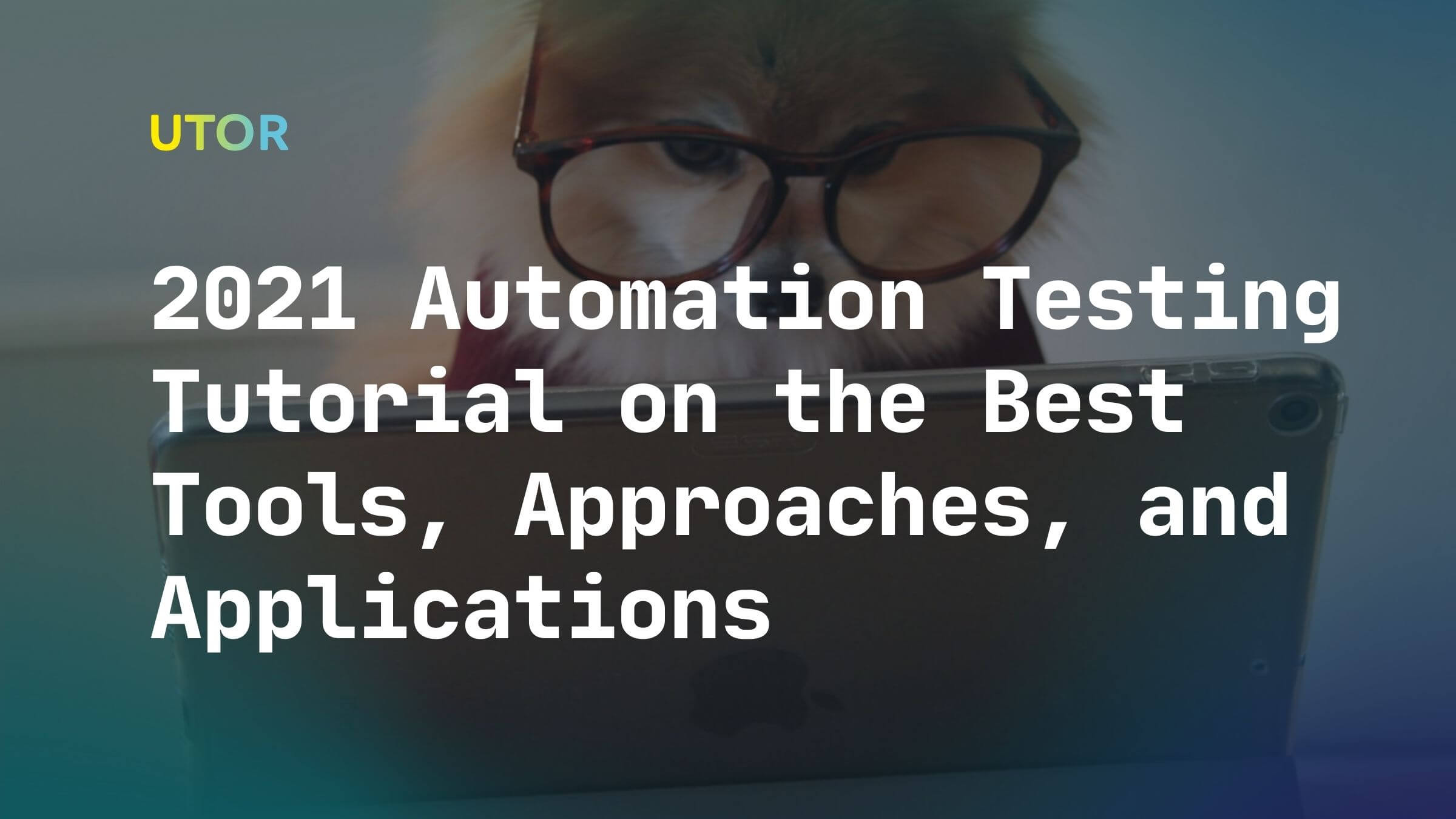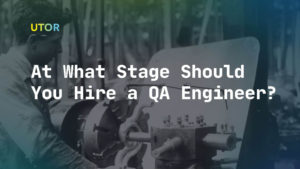Finding errors in code, debugging potential errors found in code, and ensuring stable performance are the three main goals of software testing.
However, while achieving these objectives, care must be taken not to devote too much time to activities that can be replicated, modified, and reused.
As a result, automating software testing becomes an effective way to save time, energy, and money
Furthermore, using automation testing services allows you to find and fix bugs much earlier and more easily during the software development cycle, as well as after the software is released.
Before you begin, you should think about things like the right tools and hiring experienced test engineers. This automation testing tutorial brings together some of UTOR’s best resources to help you understand the fundamental concepts of automation.
What is automated testing?
Automated testing is the use of software to ensure higher efficiency during testing. Test engineers use automated techniques to deploy preprogrammed software to help infuse efficiency into the software testing process to a better return on investment (ROI).
The advantage of automated testing is that software suites tested can be saved, duplicated, and reused, a feature that was lacking in manual testing of software.
If one aspect gets faulty, testing can still go on undisturbed. This lays the foundation for automated testing.
However, there are instances where it is very difficult to automate software testing and where it is impossible to carry out certain kinds of tests automatically.
At such times, manual testing comes to the rescue. Hence, manual testing still has its place in software testing despite the complementary benefits of automated testing.
Application of automated testing (test scenarios where automation applies)
In software testing, there are specific scenarios where automated testing is deployed. For instance, automated testing is not ideal for exploratory testing, user interface testing, ad hoc testing, and other manual software testing approaches.
Automated testing is useful in software testing processes like unit testing, integration testing, and end-to-end testing. These are discussed briefly below.
Before assembling the software components, each component, as well as each line of code and each API, must be tested to ensure that they function as intended. Tests applied at this stage check for code errors, bugs, faults, and deviations from the desired functioning of the code or API. Unit testing, in particular, handles these tasks in the software testing cycle.
There is always the need to check if the different program units are compatible with each other or functioning without dependencies in software development and testing. This is where integration tests come in.
The advantage of integration tests is that it allows the developer or tester to examine and test one unit with another unit in a systematic approach to identifying the components that are not fitting together properly, saving time in the process. However, it is more complex to build Integration tests than to build a unit test since it involves more moving parts.
Rather than testing single units or integrated components, a developer may decide to target a complete software ecosystem and test everything at once with all of its dependencies. These all fall under one umbrella called end-to-end tests.
If the software passes end-to-end tests, it validates that the software delivers its expected results and can interface with different operating systems, networks, APIs, architectures, and variables. End-to-end testing is highly complex; it is costly to create and deploy, yet cannot be avoided if the software must meet its expected requirement.
See how integration and system testing differ and where you can use them in your projects.
Required tools for automated testing
Successful software test automation is dependent directly or indirectly on the kind of tool used for testing. Hence, using the right tool for software testing can never be overemphasized. There is the need to identify the tool, know its capabilities – strengths and weaknesses- and know how to deploy this tool in software testing projects.
While some of the automated testing tools are open-source, others are commercial automation tools. It is up to a developer or software tester to choose the tool that best suits the need.
Below are some of the top software automated testing tools out there:
- Kobiton
- TestProject
- Ranorex
- Eggplant
- Subject7
- TestComplete
- TestArchitect
- LambdaTest
- Selenium
- HP UFT (aka QTP)
- Watir
- Cerberus Testing
- Zephyr
- IBM Rational Functional Tester
- Telerik Test Studio
- Silk Test
- Cucumber
- WorkSoft Certify
- Katalon Studio
- SoapUI
- Sahi
- Tellurium
- Windmill
Various approaches to automated testing
The automated test takes two general approaches, namely:
- Code-driven Testing
- Graphical user interface testing
Code-driven testing
This is done at the code level and involves testing libraries, classes, and modules (i.e., public interfaces) to validate the correctness (or appropriateness) of the returned results using various input arguments.
Graphical user interface testing
Here, user interface events like mouse clicks, keystrokes, device insertions into ports, and similar are generated with a testing framework.
Simultaneously, the tester observes the changes shown in the (real or model) Graphical user interface. This helps to validate that the program is correct or not based on the behavior observed on the system’s Graphical user interface.
Procedures for conducting automation tests
As an example, here is what a basic automated testing workflow could look like:
- Plan
A test automation plan is a documented outline of the necessary components or architecture of the test library, the test schedule, the resources required for the test, and the entry/exit criteria for moving from one level of the software testing to the next.
It contains the necessary steps to be followed to automate the testing process. As progress is made in the testing, the test automation plan would be updated with additional information on changes made and how the test cycle should go.
- Establish the test scope
While the test plan gives a general overview of how the test should go, the test scope documents step-by-step guide on how the software testing should be implemented, the exact paths to follow, what to do at each stage to obtain a smooth, hitch-free testing endeavor with reduced risks.
- Identify test approach and design
The design stage of software automated testing is unique. It is unique because it handles the entire design from test suites design to designing the numerous test execution cycles (for example, a regression cycle or a fixed cycle). Each of these cycles must be designed to meet the needs of the overall testing process. These designs cater to the configuration of the test platform, test initialization phase, system setup stage, and test environment cleanup.
- Execute
After test automation has been designed, it may be deployed (in other words, executed). Upon execution, test log reports should be documented for each test case to know the elapsed time for each test, failure rate, and redundancies.
To hire expert test engineers to ensure that your deliverables are in tune with your test goals, we recommend you read our post on software testing interview questions and answers.
Post-test guidelines
- Automated testing results are not always 100% accurate or meaningful. Sometimes results from automated testing may fall short of reality hence there’s a need to closely examine the results obtained for accuracy before passing a vote of confidence. This re-examination may reveal where the failure occurred in the test and how to fix it.
- Careful analysis of the test results should be done when each test cycle completes, focusing on the execution, error logs, and software performance.
- Errors in software that make a test fail should be immediately resolved to prevent escalation to other aspects of the software.
- A unique identifier should be given to each reported defect and tracked with the logged date, the test case it revealed, the developer who handled it, and when it was resolved.
Factors to consider before deciding on a test tool and approach
All automated testing tools are not created equal, and there is no one-size-fits-all approach to software testing. Hence, it is important to have a few tips at the fingerprints while selecting and deploying automated test tools and approaches.
This will assist a tester in determining which specialized framework to use and where generic tools and approaches should or should not be used when testing software.
Here is a small checklist for test automation that will come in handy:
- Check the test technique’s compatibility with the project.
- See if the product characteristics match.
- Check for Integration capability
- Check the budget
- Check for availability of reliable testing communities and resources.
Conclusion
Although test automation makes software testing easy, it is still limited in applicability and performance; hence it is not yet a complete replacement for manual testing. Applying automation in software testing requires using the right tools and following the correct approach to ensure usability in specific test scenarios. Now that you’ve got an idea of automation testing, you can start to explore the more challenging subjects:
- Use this knowledge as your next guide to the best practices for implementing a testing automation framework.
- Use what you’ve learned in selecting actionable strategies that will ensure successful testing