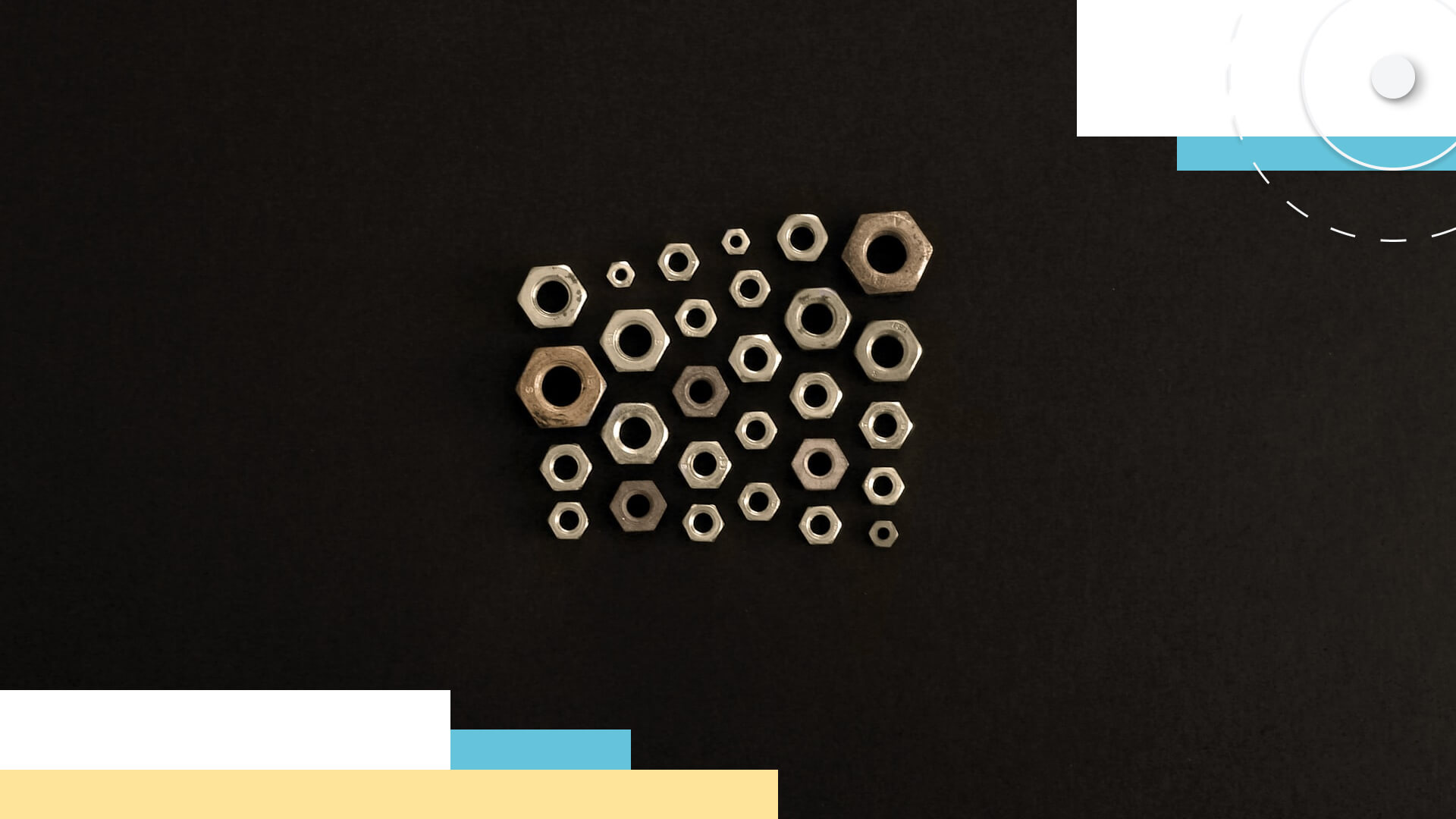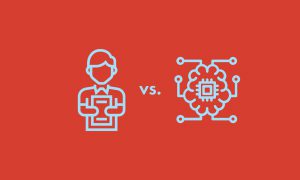Testing your software product can be a cumbersome process, however, it remains non-negotiable if you want to launch or maintain successful software products. In today’s tech-savvy world, software failure can result in a myriad of chaos, from substantial business losses, sensitive information leakages, and even fatalities, among many other unpleasant situations. In 2020 alone, total losses due to unsuccessful software projects totaled a whopping $260 billion.
To avoid such untenable losses, most businesses now leverage automated software testing tools. But, exactly, what is automation testing?
Automation testing enables the running of software tools that automatically carry out test case executions and produce the test results without relying on human input. That means you can run tests 70% faster than doing so manually. Consequently, this will give you a broader test coverage of different software aspects.
In this article, we have compiled an unbiased automation testing tools list to help you get started with the right tool: our experts only included the most practical ones. Using automation tools requires specific knowledge and skills, so feel free to reach out to our team for project discussion unless you feel like doing it all on your own.
How Do You Choose the Right Tool?
It’s imperative that your team works with the best tools if you want to enjoy all the benefits of automation testing.
Such benefits can be fast test execution speed and support for more than one scripting language without changing code. Also, you want a tool that auto-generates test reports in real-time.
So, you might be very well thinking now about the features you need. Consider these evaluation criteria to realize the benefits of test automation tools.
- Features and Functionality
The most important aspects of any testing tool include supportive documentation and test results export. You’d also want to know the number of script languages you can use and whether it’s possible to execute multiple test cases simultaneously.
Moreover, things to watch out for include test commands and test scenarios. For instance, you want a tool that can support multiple test commands (a large number) with zero downtime. Also, you want to update these commands swiftly, as much as you need. Similarly, the tool should support multiple test scenarios, including a GUI test.
- Integrations
Running complete test suites might require integrating your tools with other plugins or devices. Watch out whether your system comes with any pre-built integrations. On top of that, ensure you can connect the tool with third-party tools that can help you run different types of testing and fix bugs.
Also, regression testing might entail running tests on different browsers. In that case, watch out for a tool that supports cross-browser testing. That means your team will be able to record a test scenario on one browser and play it in other browsers too. That way, you’ll enjoy all automation testing benefits and much more.
- Value for Your Money
The amount of investment you channel to a tool should be commensurate with the value in terms of features and capabilities. Moreover, the pricing of open-source test automation tools needs to be transparent without any hidden fees.
The pricing should also be flexible to your changing testing needs. For instance, you don’t have to pay for the features that no longer need to run your further tests. Alternatively, you can talk to a vendor to determine whether you get what you pay for. Leverage these automation testing interview questions to get started.
An Overview of Essential Test Automation Tools
Here is our list featuring products that rank among the top 9 automation testing tools in the market today.
- Selenium
Jason Hugging developed Selenium in 2004 as an open-source automation testing tool for website apps.
Selenium has cross-web capabilities and can run tests on Windows, macOS, and Linux. Users can write multiple test scripts using this tool, thanks to its multiple programming language support.
Which types of automation testing does the tool offer? This product is a go-to option for regression testing, thanks to its playback tool.
However, it’s worth noting that Selenium exists as a suite of different components to offer an out-and-out web app test automation. All these components target individual development functions. They include:
- Web Driver
- Selenium IDE
- Selenium Client API
- Selenium Gris
- Selenium Remote Control
- Appium
Are you looking for a tool that facilitates code reuse or cross-platform tests? Appium sounds like an excellent solution for these needs. Appium has a unique feature called Appium Desktop that enables the recording of gestures as code. It is a go-to solution to run tests on mobile apps, whether Android or iOS frameworks.
Testers can also use Appium to execute automation UI tests on native and hybrid apps. So, how does Appium work? This tool operates on a client-server architecture. Its interface has multiple programming language capabilities, such as Java, JavaScript, PHP, Python, and many others. Moreover, it allows the integration of external CI or CD tools, such as Jenkins.
- Cucumber
Cucumber is a go-to option for business executives who don’t have expert insight into code but want to improve their end-user experience. This free tool utilizes a behavior-driven (BDD) framework, offering a simple way to write tests that stakeholders can understand even if they are not tech-savvy.
The Cucumber typically runs on Ruby. However, it can support other programming languages, too, including Groovy and Scala. Also, testers and developers can join efforts to write the testing scripts, just like Selenium.
Other benefits of using the Cucumber include the ability to reuse code when running future tests. Your team will also enjoy an easy setup and swift test execution.
- Kotlin
Kotlin is an excellent alternative when it comes to Android software development. How does Kotlin work? Well, users can access the Kotlin test library that offers annotations for marking various test functions and executing assertions in tests. However, this is independent of the framework you deem suitable for use.
The Kotlin test library comprises various modules, including:
- Kotlin-test-annotations-common: this module provides test annotations that you can leverage in standard code;
- Kotlin-test-common: the module offers common code assertions;
- Kotlin-test: this module draws assertions from kotlin-test-common for a JVM implementation;
- Kotlin-test-Junit: you can use this module to implement asserter on your Junit 5. It also maps annotations from the first module highlighted above onto Junit 5 test annotations;
- Kotlin-test-junit5: this module enables Asserter implementation onto Junit 5 test annotations;
- Kotlin-test-testing: the module allows Asserter implementation onto TestNG test annotations;
- Kotlin-test-js: this module supports typical JS implementation for standard assertions and annotation tests for Jest and Jasmine;
These features can be pretty overwhelming for your team, no matter how experienced they are. Thus, get the best test management tools to help your QA engineers maintain well-balanced and organized test cases.
- Cypress
Cypress leverages JavaScript, offering an excellent web verification and validation tool. This end-to-end testing framework supports JavaScript web language for writing test cases.
There is one significant benefit of leveraging Cypress as opposed to many other tools. You don’t have to plug in multiple third-party tools to complement your test suites since the solution comes with pre-built integrations bundled together.
Also, Cypress runs faster compared to other top automation testing tools highlighted in this guide. For instance, this tool has state-of-the-art architectural improvements that allow testers to perform test-driven development (TDD) with complete end-to-end tests. In other words, your team can develop a product while testing features simultaneously.
This allows all stakeholders to work in tandem to build a more agile product with better coding. Moreover, users can access parallelization features on the vendor’s dashboard to supercharge their regression testing speeds.
- Jasmine
Jasmine is an easy-to-use tool, whether you understand a coding language or not. This BDD testing platform is purposely built to test JavaScript code. Jasmine has an easy-to-read syntax that improves your overall code writing experience. However, other unit testing frameworks, such as Jspec, Rspec, ScrewUnit, and JSSpec, heavily influence how the Jasmine platform works.
Features that make Jasmine stand out include support for asynchronous testing, the ability to leverage “spies” for test doubles implementation, and front-end code testing capabilities using Jasmine-jQuery. Also, it’s imperative to note that Jasmine supports test-driven development on top of behavior-driven development.
- Mocha
Mocha is a JavaScript-based tool that runs on Node.js, with as many features as you can imagine. The best part is that Mocha allows tests to serial-mark their test suits for more flexible and accurate test reports. Besides this fun and simplicity, Mocha automatically matches uncaught expectations with their correct test cases to give you accurate test results.
This feature-centric tool beats other products in many aspects. For instance, you can run the Mocha framework on any browser. Every framework update comes with new builds that support in-browser tests. Mocha is also ideal for API testing, with test-specific timeouts. On top of that, Mocha reports test durations while also giving you a preview to slow tests.
Other features that you’ll enjoy from Mocha include:
- Node debugger support
- Easy generation of test cases
- Source-map support
- Arbitrary transpiler support
- Global variable leak detection
- File watcher support
- Growl support, and many others.
- Chai
Chai is an open-source tool hosted on GitHub. The platform includes a BDD and TDD assertion library for nodes that blends with any JavaScript framework.
This testing tool features multiple interfaces. That means your team works with only what they deem comfortable or practical. For instance, the BDD framework offers an expressive language that is easy to read. Conversely, the TDD interface gives you a classical feel to compliment your overall experience.
Also, users can use custom plugins from the vendor or develop their plugins using Chai’s extensive utility belt for plugin development.
- WebDriverOI
Just like most open-source automation testing tools, WebDriverOI leverages JavaScript and runs on NodeJS. This tool is ideal for running tests on all apps from all platforms.
WebDriverOI supports automation of various apps coded in Polymer, React, and Angular. Also, it supports any mobile app running on Android or iOS platforms.
Other features worth mentioning in WebDriverOI include innovative selector strategies. For instance, you can leverage the react command to reveal React components by name and filter them by states or props. Similarly, you can leverage the shadow command to sort elements in the shadow DOM of a website component. Moreover, WebDriver OI offers support for Google Lighthouse integration.
What’s Your Pick?
Software verification & validation is increasingly becoming critical in modern app development, be it web or mobile. Today’s market is highly competitive, and you’d want your product to exude more agility to reach as many people as possible. So, which tools empower you to realize these overarching goals? Let us know in the comments below.
After picking your go-to tool, it’s time to build and execute testing protocols. Explore UTOR’s automation testing services for a more in-depth insight into the process.