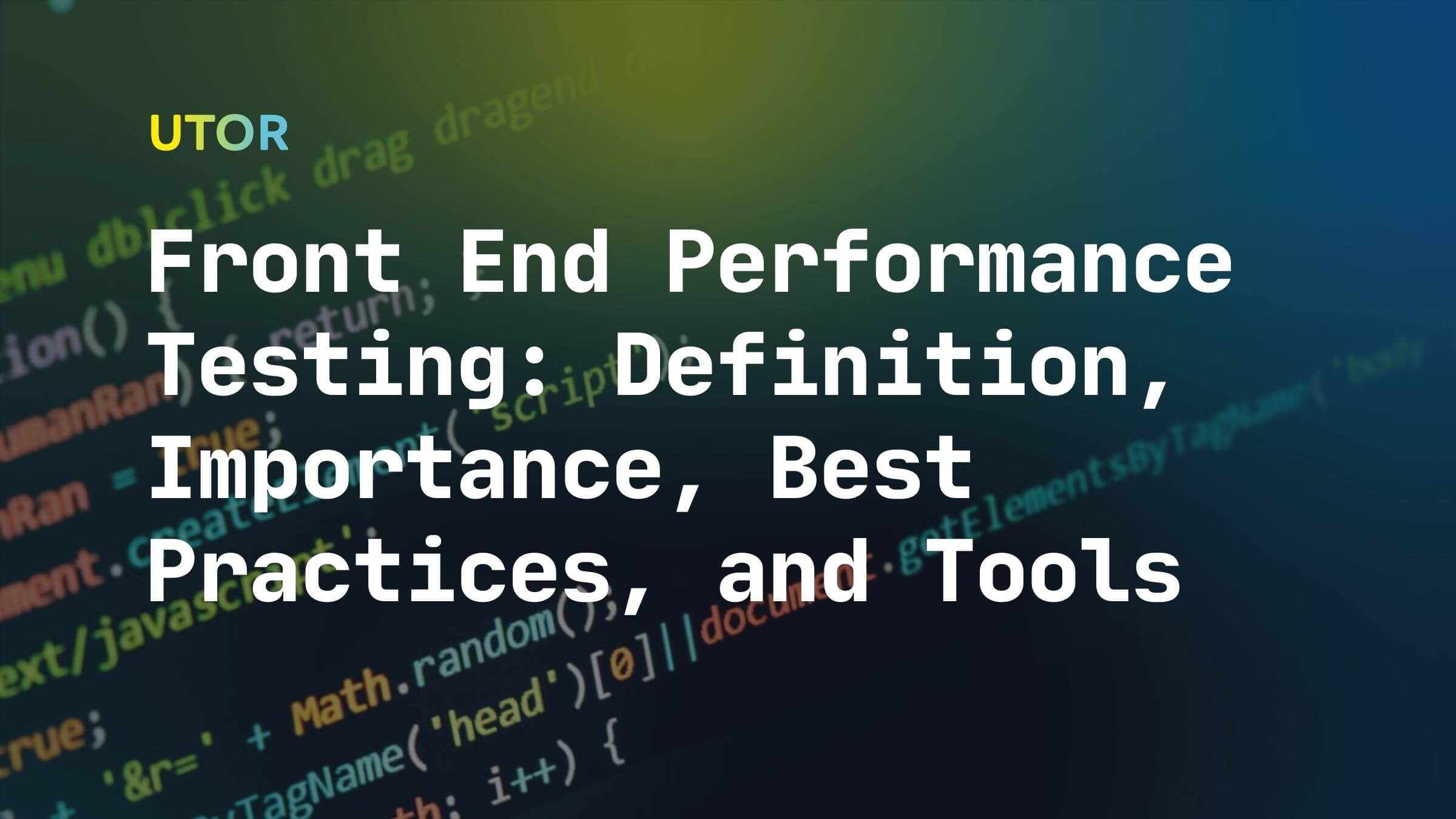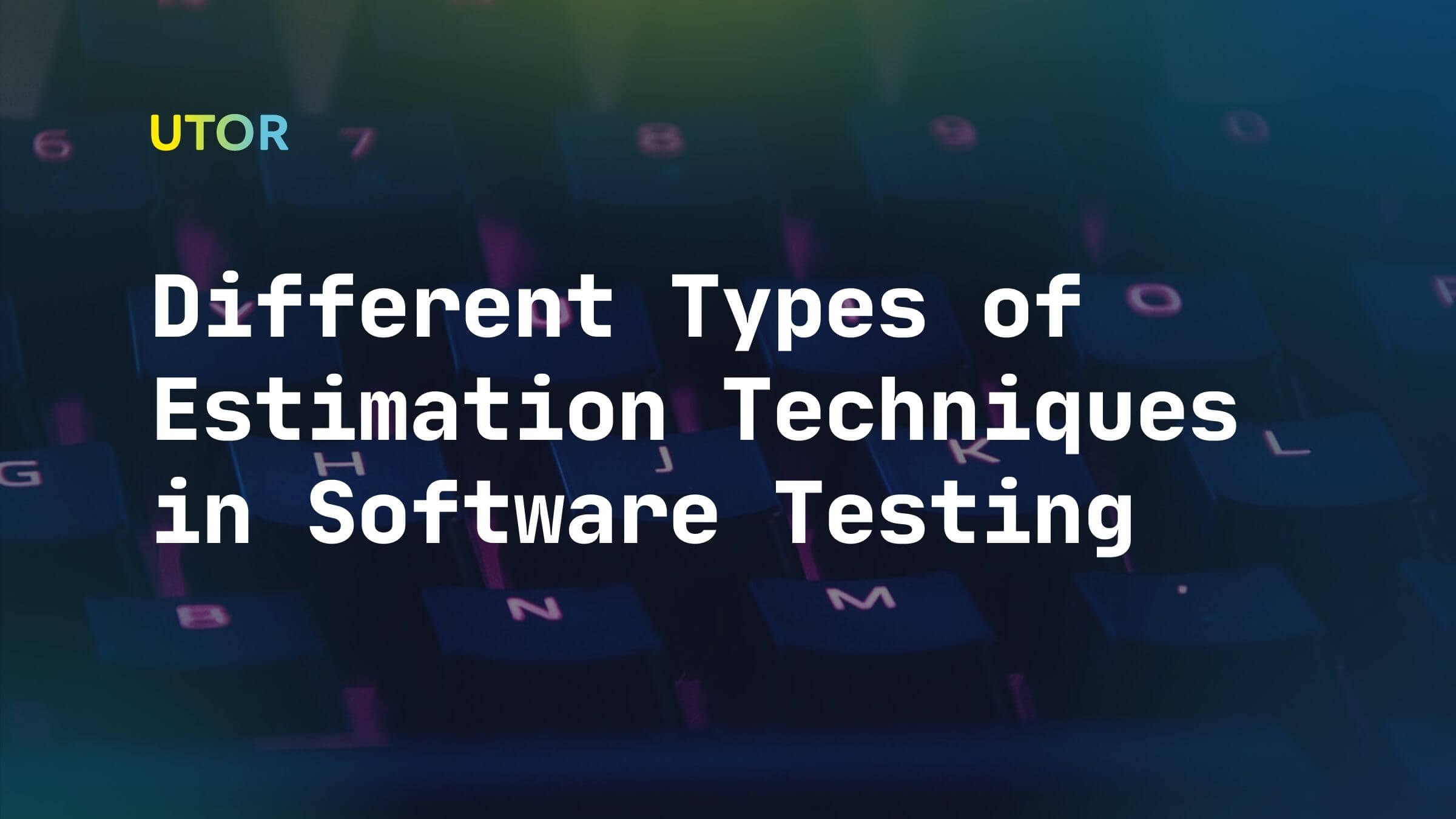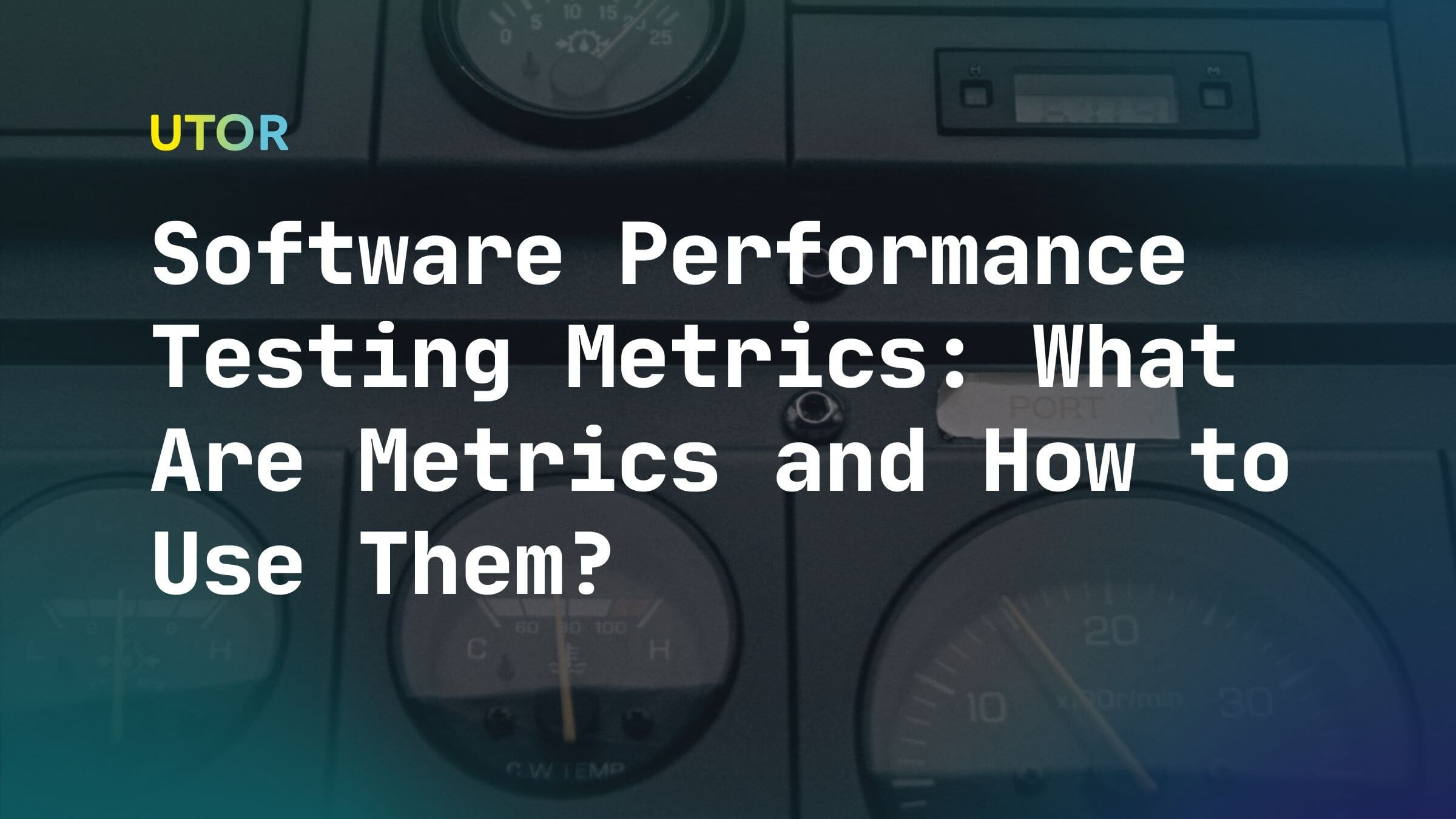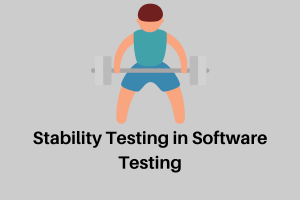Before a program is launched for use, developers are expected to carry out several performance tests to make sure the software is working properly and would meet users’ expectations. One of these all-important tests is the Front end Performance Test.
The front end is what informs your first impression about a web platform (website, software, or application) the moment you click on the URL or try to access it. Usually, the load speed and user interface design are part of the first things you notice.
Subsequently, you would want to observe the functionalities and be sure it meets your purpose and expectations. Importantly, it does exactly what the developer says it would do.
Whether or not you go-ahead to use the platform, depends on your personal experience, approval, rating, and usability of the program. If there are glitches, or it underperforms, or by popular opinion, it has an unappealing GUI/UX design and display, then it means the developers have not done their job properly. Simply put, they most likely did not carry out a front end performance test, or it was poorly done before launch.
In this post, test engineers at UTOR take a look at how this testing, as part of obligatory performance testing services, can assist companies to determine their website’s efficiency in terms of speed, reliability, look, and feel.
What is Front end Performance Testing?
Front end performance test is a user-oriented test that checks and determines the integrity and usability of a program or web page from the users’ point of view. Here developers or a testing team are more concerned about the display or presentation architecture of the system, and how potential users interact with the program.
It usually involves verifying the appropriateness and usability of various function buttons and tabs, how every page and input command displays, and if they display correctly.
For instance, if you are going to run a front end performance test for a school website, the tester’s objective would be to inspect whether the display elements satisfy your potential users’ needs. Also, they affirm if other essential features like download the school form, access the school curriculum, an e-learning portal etc are all operational.
There is more to front end testing which we shall discuss as we move on, but this is to give you an overview of what it generally means.
I’ve Done a Backend Performance Test; Can I Skip the Front end Test?
When you go on forums, you find a lot of people asking this question and we sometimes hear people erroneously say that a backend performance test is sufficient especially if you are on a budget.
But NO! That is wrong.
You might be able to do the front end testing on a budget, but you definitely should not substitute the front end test with the backend test and vice versa. They are two different but necessary testing concepts that check the various layers of a program.
Do not forget, the front end is what gives your client their first and decisive impression of your software. You may have a great server, but if the menu/function tabs malfunctions or are non-functional, and if the display is poor, then your great server is inconsequential.
The only way to be sure that you are all set for business and your program would be appreciated by your clients is to first run a front end performance test.
Recommend: Get tips on different software testing estimation techniques to plan your test budget.
Here are a few reasons why you should do a front end performance test.
Identifying Potential User-based Problems
You should not wait for user feedback and negative reviews before identifying user-problems, this is why there is a front end test. One of the major purposes of this test is to point out and forestall any problem your users may encounter and dissatisfactions that could arise from the display side of your program.
Enables Seamless Use Flow
The idea of a performance test is to ensure that users and clients enjoy the use of your program without any glitches or malfunction. A front end test not just done before launch but intermittently would help achieve user satisfaction and ensure consistency in quality user experience.
Affirms Program Effective functionality across Various Operating Systems and Browsers
In this era, people are spoilt with choices when it comes to operating systems and browsers. For example, we have the Android, Windows, iOS, and otheroperating systems. These operating systems are built in such a way that one version of a program may not work across various OS and browsers.
A Front end testing would affirm a program’s responsiveness and compatibility across varying OS and browsers. This can also be termed the compatibility test.
Establishes Smooth Collaboration with other Relative Programmes
Most applications and software need to collaborate with other services for optimal userexperience.
For instance, an eCommerce website would need a third-party payment gateway integrated for payment purposes. Likewise, a work-oriented messaging platform like Slack has enabled the possible collaboration of a cloud-based storage program like Google Drive to enhance user experience.
The front end testing ensures that your program or software would work efficiently and effectively even after integrating other software.
Recommend: Read about essential software performance metrics to evaluate during any performance testing.
Types of Front end Performance Testing
There is no one-type fit for front end performance testing, there are varying strategies and procedures to complete the process. The type of testing you would adopt should depend on the type of software or application, programming language, and technicalities involved in the developing process.
However, in most cases, you may need to use more than one testing procedure for maximum and encircling results.
Acceptability Test
The acceptability test evaluates the system’s compliance level with required standards and inputted commands. It ensures that the program accepts and processes correctly all necessary and needed commands set by the user.
Unit Test
The unit test usually comes first before other tests are initiated. It involves testing every element and individual unit separately and by their distinctive standards. If every unit of a program is functioning properly, then chances are that they would also work collaboratively to make the whole program.
Unit testing also aids to determine malfunctioning elements in the entire framework.
Integration Test
A successful unit test would not necessarily culminate into a working system, there could be issues with unit compatibility hence the need for integration testing. This test is done to ensure that the entire component unit would collaborate as expected and produce a final result as needed.
Visual Regression Test
This particular test procedure is typical to the Front End performance testing because it involves analyzing visual elements and changes that would occur in the display of the program after a modification has occurred. This test is done using tools that analyze and contrast images of your interface at different development levels.
Accessibility/Receptiveness Test
The accessibility testing is done to examine the receptiveness level of the program. This procedure certifies that everyone who should have access to the program does so, and those who may not be eligible for access are kept out. For example, in a subscription website, the accessibility test is done to confirm that the system allows valid subscribers access and limits their access to their subscription plan.
Efficiency/Competency Test
The efficiency or performance of software or programs in varying conditions is important for stability and productivity. This test checks the speed, response time, etc of the program. It also determines the load limit and how the GUI and front end elements perform under stress.
Compatibility Testing
The compatibility test is carried out to ensure that the program or software is compatible across the major operating systems and browsers.
How to go about a Front End Performance Test
How you go about front end performance testing is dependent upon the type of program and use for the program. We would describe the front end performance testing process based on two angles: a general description and our experience of what’s involved in front end testing.
There are some basic and general steps you can keep in mind before the test. Here are a few;
Get an Expert
The front end performance test goes beyond identifying misplaced elements and mismatched color combinations that is why you will be needing an expert if you are not one. An expert would conduct a robust test, identify the tiniest of problems and proffer solutions.
Recommend: See how to outsource your test projects to QA teams.
Determine the Cost
The cost for running a test is not fixed; it depends on the kind of program or application, type of test needed, and size. It is important that before you begin, you make a budget of what you will be spending for that specific test.
Identify Test limit/Scope
In front end performance testing, there are a lot of things to test for; browser / Os compatibility, function button and tabs, load time, GUI/UX design, third-party compatibility, and so on. Sometimes your kind of program would determine the test you need to run. So before you begin, it is important to map out a clear picture of what needs to be done and identify the test scope as it relates to the project.
Identify Needed Tools
There are a plethora of tools available for performance testing, so you may want to read reviews or seek professional advice as to the choice of tools that would fit your testing needs.
Have an Agenda/Time limit
Front end testing can be time-consuming and if you are not careful or strict with timing you may spend long days running a test and ultimately spend more. This can be avoided by setting a time limit for every aspect of the test and sticking to it.
A Case Study by UTOR: How We Determined Response Time of Software Using Frontend Testing
Here’s a brief of front end testing done on a medical software.
1.1 What sector was the product created for?
Cardiovascular Sector for health care providers.
1.2 Short product description
The product is a web application developed to monitor cardiovascular vitals, including heart rate, blood pressure, body temperature, breathing rate, in middle aged patients (45-60 years old)
1.3 Unique benefits for healthcare providers
Users get access to a variety of parameters used in the evaluating the CVS, including testing the impact of
changing positions, emotions, and weather.
1.4 What was tested in the software
The aim was to test the frontend and determine the latency; that is time it takes for the software to generate results after clicking “check me”.
1.5 Which Tools were Used?
Cypress, Selenium.
1.6 Testing outcome
- Protracted time for displaying check results after
- Misaligned webpages
1.7 How has testing affected customers’ business?
Problems identified in the GUI, such as placed webpages and slow response. were fixed, enabling users to make fast and qualified decisions on the state of their CV system.
Front End Testing Priorities
Actually, your testing priorities should be tailored by your product and its intending services, and purpose. However, there are a few general things you can look out for before conducting a front end performance test. This list can help guide you to draw up a personified performance testing priority list.
Optimize Images
It is unappealing to have images that are larger than a screen size or blurry. So image optimization would help to give a comfy view of your page across various devices and screen sizes. Also, try to get the best image quality from a small-sized picture. Smaller sized pictures also help the program to load faster.
Speed/Load-time
Nothing frustrates more than a slow website or application. A recent report suggests that most people would exit a website or application if it takes longer than 3 seconds to load.
Compatibility
You will want to ensure that your software or program is compatible with various operating systems and browsers.
User-friendly
People should be able to navigate your system easily and without technical knowledge.
Replace 404 errors
404 errors come up when a user inputs a command that does not exist in a program or website. Rather than having a 404 error pop out, you can replace it with helpful and resourceful messages (for example, ‘you may want to check…….’ Or ‘do you mean …..’)
Tools that Would Aid a Front End Performance Test
Various tools would aid a front end test, some are used based on functionality, others are based on the operating system and programming architecture. Here are some popular tools that you could use.
Selenium
This tool is used to conduct front end testing across varying browsers and O.S. it is a flexible tool because it allows testing in several programming languages.
Page Speed
Page speed is an open-source testing tool created by Google and used in analyzing the load time of a web page. The tool suggests possible tweaks to enhance the load time for your program.
Pingdom
Pingdom is a robust loading test tool that analyzes the load speed of a website across different devices, O.S, and location.
Needle
The needle is a CSS-based visual testing tool. It analyzes the images to make sure they are rendered properly and optimized.
Jmeter
Jmeter is a versatile front end performance testing tool that supports various languages and protocols. It is easy to use and provides in-depth analysis.
Other tools worthy of mention include; Optimizila, Yslow, Lighthouse, Karma, Mocha, etc.
Conclusion
Front end performance testing is aimed at enhancing user experience and giving them the best even in the worse conditions, and of course, user feedback and reviews are important to the success of any business. Thus, conducting a front end test should not be optional or put up for debate. Importantly, tests should not only be carried out before launch but after any modification or update is made.
Additionally, hiring a professional QA company or performance tester would ensure you effectively validate the visible aspects of your application, and that users enjoy its maximum performance. Check out this post on performance testing interview questions and answers to help you hire an experienced team.