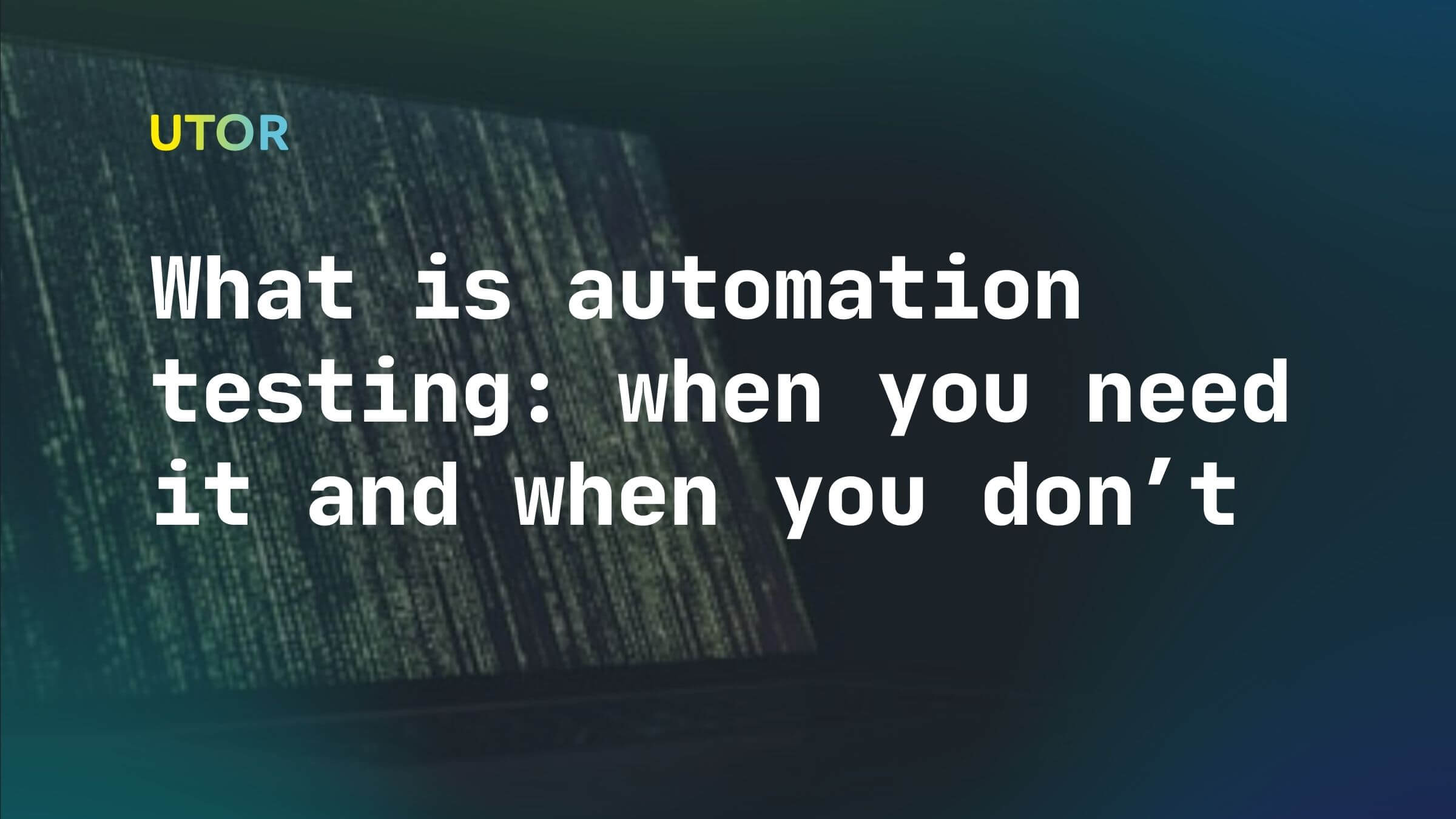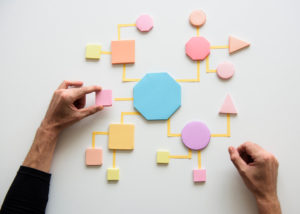You’ve probably heard a lot about the advantages of test automation. It accelerates the testing process, leaves QA engineers more time for uncommon tasks, allows to minimize a product’s time to market, etc.
Meanwhile, QA specialists keep emphasizing that automated testing benefits a project only in case it is reasonable. What does it mean for decision-makers who are in charge of the software development process? Before testing a product, you should learn more about what types of testing can be automated. The UTOR team will gladly advise on this.
We’ll shed some light on this issue, so get ready to learn about what phases and types of testing are the best candidates for automation.
What Phases of Testing to Automate?
Don’t mistake phases of testing for levels of testing. Each product undergoes several mandatory stages of testing before it is ready for release. Each level is distinctive by a specific extent of “readiness” – whether there are only separate code components ready for testing or an entire system.
Phases are a similar but a more narrow concept. Several phases can fit in one level of testing though still preserve significant differences. If you consider automation, it can be applied during unit, API, and UI testing.
Unit testing
Unit testing implies inspecting the smallest functioning parts of software known as units or modules. At this stage, the test activities are run by a development team. It is essential to run checkups as finding bugs early will minimize the cost of fixing them in the future.
It is not a common practice to automate unit tests in traditional development models, although it is reasonable. There are several arguments for this.
- Firstly, there is already some stable functionality to check.
- Secondly, unit tests are meant to verify the logic of code and cover all the basic features.
- Thirdly, writing unit tests and debugging are relatively easy.
Integration Testing
While unit testing remains within the developers’ area of responsibility, integration testing can be completed by either a development or a QA team. It comes after unit testing and verifies that the elements tested during the previous phase work well when combined.
So while during unit testing we inspect every single action separately, integration tests help to discover how several pieces of code behave when a developer uses them to build a minimal version of a functioning system. Again, it is reasonable to cover the basic functionality by automated tests, for we proceed to testing the core features of a software product.
API testing
API (stands for Application Programming Interface) acts as a middleman between your software product and the systems it uses. It is very flexible and can place at any stage of software development. Still, it is formally a part of integration testing and usually takes place before UI tests since QA engineers don’t need to have access to software interfaces for testing.
API tests are highly reusable, and that means automating them is a good idea. API automation will allow you to move quickly with the development and run recurrent tests every time after deploying new features.
UI testing
Meanwhile, UI automation is a common practice. It simplifies the process of running tests for user interface elements. Just like the rest of automated tests, automated UI testing helps to increase the speed and efficiency of the testing activities, saving time, workforce, and costs.
On the other hand, UI tests are greatly dependent on the design. Even the slightest changes in the frontend code will produce inaccurate results and make the tests useless. This fact makes the return of ROI questionable. To make automated UI testing effective, you need to track code changes carefully and choose the right framework during automation setup.
What Types of Testing to Automate?
To start with, it is possible to automate both functional and non-functional tests. Before we move on, here’s a quick reminder about the difference between these two groups:
- Functional tests cover the business logic behind an application, focusing on the functionality described in the requirements.
- Non-functional tests cover non-business requirements, like performance, security, etc., which remain unchangeable regardless of the software size and type.
So theoretically, you can automate any testing type. In practice, however, things are different. Specialists look for frequently executed tests that require considerable human input. Below, you will find examples of tests that are automated the most often.
Smoke testing
Smoke testing verifies that the basic functionality works just fine before a testing team moves to further QA procedures. It makes sense to run more complex checkups only when you are sure that a user can install software, log in, etc.
Smoke tests cover business-critical features and are required after every code iteration. It means that QA engineers always start a new testing session with a set of smoke tests – sounds like a good argument for automating these tests.
Performance testing
We’ve already covered some subjects on performance testing in our blog, and you may be familiar with some nuances already. If not, performance belongs to non-functional testing since its purpose is to check software behavior under different load conditions.
Performance is everything, and it is a great idea to automate this test suite. It is a well-known fact that users tend to leave a website if a page takes more than three seconds to load (maybe you do, too).
Creating automated scripts with certain traffic patterns will help to make sure that performance remains high and stable when developers add new features, as the number of software users increases over time or suddenly, and similar conditions.
Compatibility testing
Compatibility testing helps a QA team to discover how a software product behaves on different devices, screens, operating systems, browser versions, etc. Automated browser testing, in particular, allows covering a wide range of combinations quickly as QA engineers can run tests in parallel or schedule them to run in the background unsupervised.
It would be impossible to cover all the existing combinations of device hardware and software, but automation helps to extend this range while saving your time and resources. Therefore, you should add compatibility testing to the list for consideration.
Security testing
Interestingly, security tests can be both functional and non-functional. The UTOR team runs only penetration tests that belong to the non-functional group. Pentests are an attempt to break into a system to test its security and detect vulnerabilities before the release.
You can run a part of pentests using an automated scanner. It helps to run simple time-consuming checks and free QA engineers for covering more creative tasks that require human creativity and experience.
Regression testing
Though it comes last on our today’s list, regression testing is the first option for automation. Just like smoke tests, the regression test suite is a part of every testing cycle. Regression verifies that code changes haven’t affected the untouched functionality and therefore closes the QA procedures before the release of every version of the software.
There is no need to test the complete functionality after minor updates, but whenever it is required, automated regression becomes a true time-saver. In other cases, it still remains efficient as the tests are highly reusable and scripts don’t undergo frequent changes.
Mobile Automation – Is It a Good Idea?
We know that the share of mobile traffic keeps increasing worldwide, as well as the number of software & hardware combinations. So doesn’t it mean that mobile automation is a really good idea?
Well, it is a good idea that comes with a couple of traps and pitfalls. As a rule, QA specialists tend to focus on the device coverage instead of thorough functional and security testing on at least one widely-used smartphone model. As a result, we get an app with moderate performance on many devices than a close-to-perfect product.
Just like with every other type of testing, a QA team needs to analyze the product carefully to decide whether automation will have considerable benefits. As for the process details, you can learn more about the mobile automation testing steps in one of our previous blog posts.
Tools for Automated Testing
We create a unique automation strategy for every project, and tools are a part of that strategy. There are several important criteria to consider while choosing a tool. In particular, it is necessary to pay attention to functionality, usability, integration, value/price ratio, and scripting the languages supported since they should match those your test automation engineers know.
So there is hardly a universal solution that can be effective for 100% of projects and cover all types of testing. Still, some automation tools keep getting featured in various ‘top’ & ‘best’ lists. As a rule, those are tried-and-true reliable solutions widely used by QA teams all over the world.
Here’s a short list of tools for automated testing that teams frequently use:
- Selenium – an open-source testing solution that works across multiple platforms, easily integrates with numerous extensions and supports a variety of languages.
- Ranorex – data-driven tool that perfectly suits for beginners thanks to its codeless features with click-and-go interface.
- TestProject – a cloud-based community-powered platform for effortless testing of mobile and web applications across all operating systems.
- LambdaTest – one more cloud-based platform that integrates with multiple third-party tools and perfectly suits for automated cross-browser testing of websites and web apps.
- Katalon Studio – an all-in-one solution for web, mobile, API, and desktop app automation that also offers integration with multiple tools.
- Appium – an open-source automation framework for mobile app testing you can apply for native, hybrid, and mobile web across diverse OS and platforms.
- Postman – number-one solution for API testing that is also used for automating other types of tests, including unit, functional, integration, end-to-end tests, and regression tests.
- Sahi Pro – built for agile teams, this tool is valued for its great reporting and bug logging features, a variety of frameworks supported, and overall functionality.
The list can go on, but this would be enough for now. Automated testing tools are too numerous and deserve a separate discussion.
Bottom Line
Building a test automation strategy may be a challenging task, and it is not necessary for every product.
The tricky thing about automated tests is their trendy image. On the one hand, it makes it quite difficult for an inexperienced person to determine where automation offers high ROI and where it would be more resource-consuming than relevant. On the other hand, some are concerned about the rather high price of the automation setup, forgetting that this strategy works out best for long-term projects. So if you feel like you are getting lost in all the pros & cons, feel free to contact us and discuss whether automation testing services will be a good idea for your project and set up the project if it is.